Salespeople in a Region Sell Different Products to the Same Customers
Suppose, for example, that salespeople in a particular region sell different types of products to the same customers. You want salespeople to coordinate their engagement with each customer and to be always included on those opportunities that involve their products.
You know which salespeople work in each region, so you can use territories to provide them with edit access to all accounts in their region using the address dimension. You can then assign salespeople to opportunities when their products are involved using the product dimension.
Territory Setup
The US product sales organization is divided into two regions: West and East. Each regional office includes a manager and two salespeople who sell different products: one sells laptops and the other servers.
Here's a diagram of the sales territory hierarchy. You must always create at least one catchall territory with the value of Any for each of your dimensions. The overall catchall territory is the topmost territory (callout 1), but both the West and East territories serve as catchall territories for the product dimension. For the Address dimension, you must list every state in each territory.
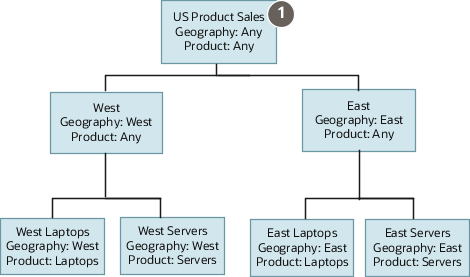
Here are the key entries for the territories in this example. Territory Type is always set to Prime because all territories are used for sales revenue forecasting. The Enable Forecasting field is always set to Prime only, enabling the territory owner to participate in sales revenue forecasting. For the Address dimension coverage, you must enter a separate line for every state.
|
Territory Name |
Territory Type |
Address |
Product |
Enable Forecasting |
|---|---|---|---|---|
|
US Product Sales |
Prime |
Any |
Any |
Prime only |
|
East |
Prime |
And entries for all the remaining 22 states in the eastern half of the US |
Any |
Prime only |
|
East Laptops |
Prime |
And entries for all the remaining 22 states in the eastern half of the US |
Laptops |
Prime only |
|
East Servers |
Prime |
And entries for all the remaining 22 states in the eastern half of the US |
Servers |
Prime only |
|
West |
Prime |
And entries for all the remaining 22 states in the western half of the US |
Any |
Prime only |
|
West Laptops |
Prime |
And entries for all the remaining 22 states in the western half of the US |
Laptops |
Prime only |
|
West Servers |
Prime |
And entries for all the remaining 22 states in the western half of the US |
Servers |
Prime only |
How Assignment Works for This Scenario
When a lead comes in for a potential customer with an address in California who is interested in purchasing laptops, the inside sales team converts the qualified lead into an account and opportunity. The application does the following:
-
Assigns the West Laptops and West Server territories to the account because California matches the address dimension. The owners of the territories gain full access to the account and can share information about their interactions with the customer. Full access means they can add other team members in addition to editing the account information itself.
-
If the account is missing the state in the address, the application assigns the account to the catchall territory, US Product Sales.
-
Assigns the West Laptops territory to the opportunity line using the product dimension and the address of the account. The laptop revenue can now be forecast by the West Laptops territory owner.
-
If the opportunity line for the California account is for products other than laptops and servers, then the application assigns the opportunity line to the West territory.