Supported Objects and Associated Actions for Sales Routines
Sales administrators and users with the appropriate access privileges can view and create routines from the routines dashboard. Other sales users can get access to configure and manage routines based on granting the appropriate functional privilege to their roles.
The following table lists the supported sales parent objects and their predefined associated action types for sales routines:
| Parent Object | Action Type |
|---|---|
| Account |
|
| Activity |
|
| Asset |
|
| Business Plan |
|
| Campaign |
|
| Case |
|
| Contact |
|
|
Conversation |
|
| Custom Objects |
|
| Household |
|
| Interaction |
|
| Opportunity |
|
| Partner |
|
| Partner Enrollments |
|
| Product |
|
| Product Structure |
|
| Quotes and Orders |
|
| Resource |
|
| Sales Competitor |
|
| Sales Lead |
|
| Service Request |
|
| Subscription |
|
The following table lists the supported child sales objects and their predefined associated action types for sales routines:
| Child Object | Action Type |
|---|---|
| Component |
|
| Conversation Message |
|
| Conversation Reference |
|
| Custom Child Objects |
|
| Interaction Reference |
|
| Opportunity Contact |
|
| Opportunity Revenue |
|
| Sales Lead Contact |
|
Use Custom Smart Actions Routines
As a sales administrator, you might want to create a routine to use object functions on both standard and custom objects. You can now use custom smart actions to perform custom processes in routines, such as API or object function calls. For example, if a lead owner doesn't have a sales representative role, then you can create a custom smart action to remove the owner so the lead gets reassigned. Other examples of where a custom smart action could be used in routines might be if you want to update a custom field with a formula.
You can create custom smart actions for routines as needed in Application Composer. Any custom smart actions that you create will show in your routines only if you selected Routines in the Application as shown is this sample Create Smart Action page.
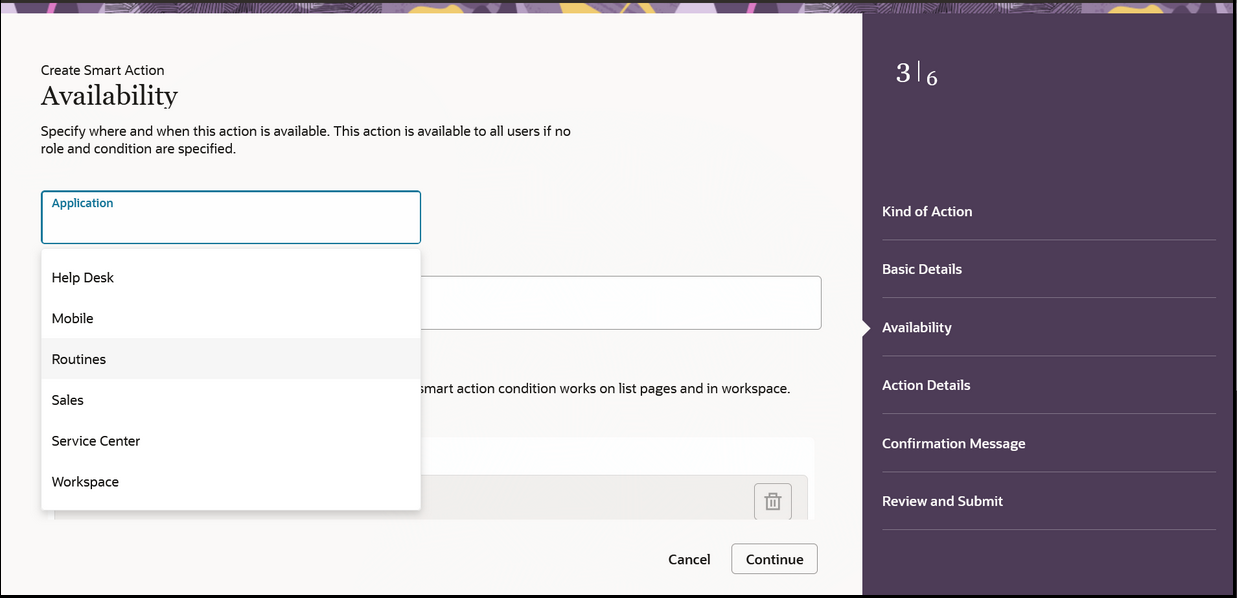
See Overview of Smart Actions for information about how to use and create smart actions.
Object functions are groovy scripts that are defined for an object in Application Composer and are created in a sandbox. See the Object Functions section of the Configuring Applications Using Application Composer guide for more information about object functions.