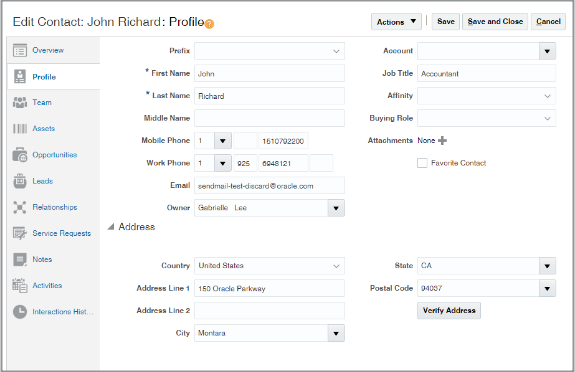What Information You Import for Accounts and Contacts
Importing account and contact data is a bit more complex than importing users or your sales catalog. That's because customer data, such as organizations, addresses, and contact points, are stored as different objects in the application.
Each object requires a unique ID for each record to identify it. You can use the IDs to relate the data you import. For example, your account import includes a unique ID for each organization. You can enter that unique ID into the contact import file to establish the relationship between the contact and the organization. The unique reference ID you add to each record also permits you to update the information later.
What You Import for Accounts
You use the account import macro to import basic information about the organizations you do business with:
-
Organization name
-
Account type
The account can be of type customer or prospect. A customer is an account you have sold to in the past.
-
Industry classification
-
Account owner: the salesperson who owns the account
-
Primary address
You can import additional addresses for accounts using a separate macro.
-
Phone
-
Fax
-
URL
-
Parent account
Importing the parent account for each account creates the account hierarchy.
What you import is a subset of what's available on the Overview and Profile tabs of the Edit Account page. The tabs include other information that you must import separately:
-
Attachments that you import as described in import guides
-
Primary contact information that you can import using the contact import macro
Here's how the information you see in the Edit Account page Overview tab relates to what you import.
|
Callout Number |
Description |
|---|---|
|
1 |
You import the basic account information, including the primary address, using the account import macro. |
|
2 |
You enter the parent account in the account import macro to create the account hierarchy. |
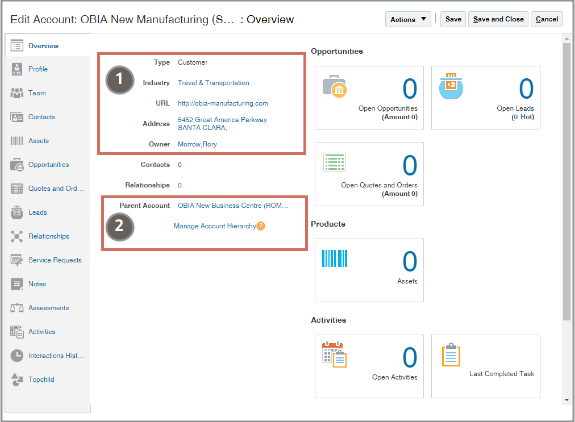
Here's how the information on the Edit Account Profile tab, relates to the information you import.
|
Callout Number |
Description |
|---|---|
|
1 |
The basic organization information and primary address you import using the account import macro. |
|
2 |
Attachments you import separately. (no macro available) |
|
3 |
Primary contact information imported using the contact import macro. |
|
4 |
Parent account imported along with the account. |
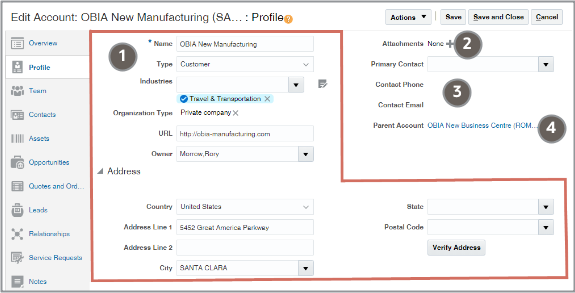
What You Import for Contacts
For contacts, you're importing all of the basic information displayed on the Profile tab of the Edit Contact page. This includes the name, the primary address, phone, and other contact information, as well as the contact owner and the account, if any. You can import multiple addresses for a contact using the separate address import macro.