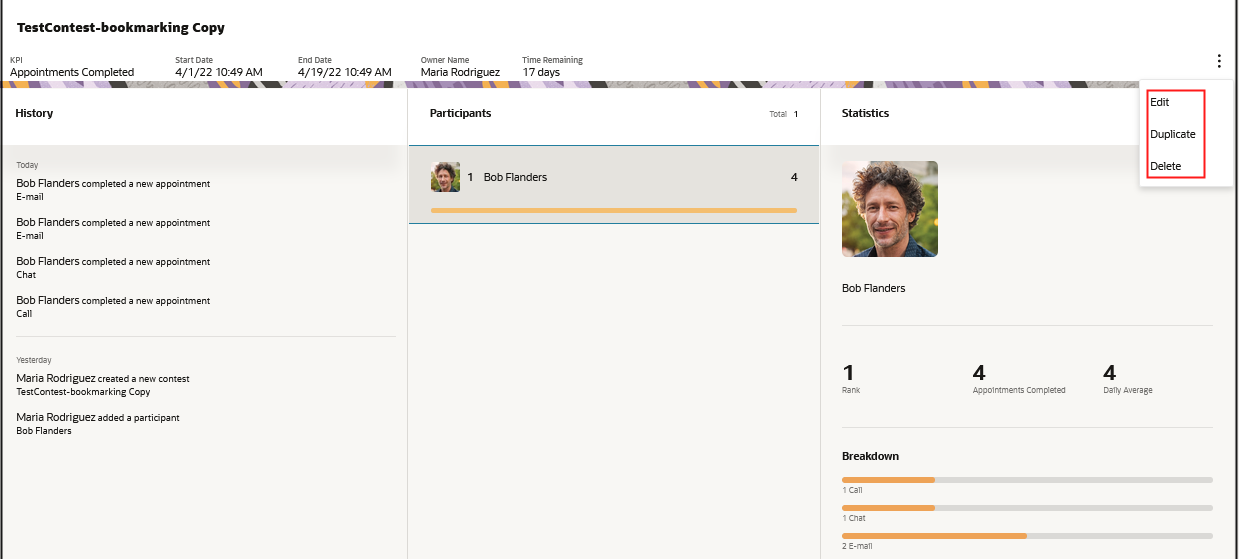Create a Contest
Any effective sales contest requires strategic planning, clear metrics, and be transparent for the competing sales representatives. Contest metrics must be achievable and requires a Key Performance Indicators (KPI).
Here's how to create a contest.
-
Navigate to .
-
From the Performance dashboard, click the Actions menu (3 vertical dots icon).
-
Select Create Contest.
-
Add contest name.
-
Select a KPI for the contest.
-
Add a start date and end date.
Search for and select resources to add as participants to your contest.
Note:You can search for participants by name within your organization from the Search and add resource field. You can also clear the My Organization filter from the Actions menu (3 horizontal dots icon) next to the Search and add resource field to search and add resources to your contest from outside your organization.
Alternatively, you can select a resource from a hierarchy and can choose whether to add directs or the entire organization for the selected resource as shown in the sample screenshot.Note: The UI is optimized to cater for the inclusion of up to 30 resources (participants) from a hierarchy for each contest.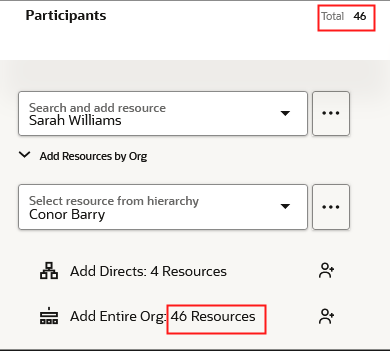
-
Click Save.
You can't change the KPI once your contest becomes active. The contest is now created with the following details:
-
Scheduled label is displayed beside the newly created contest name
-
Owner Name and Stating In fields are added to the header details
-
The History card displays the recent activity for this contest
-
Edit, Duplicate, and Delete actions are available from the Actions menu (3 vertical dots icon)
When you click on a contest card from the Sales Performance dashboard, a page similar to the following is displayed where you can view and perform actions on the contest.