Create Leads and Close Deals
Sales is all about closing deals. But getting there takes many steps and knowing where you're at in the process at all times. Let's take a look at what it takes.
Here's a diagram of the different steps in the process of opening and closing opportunities.
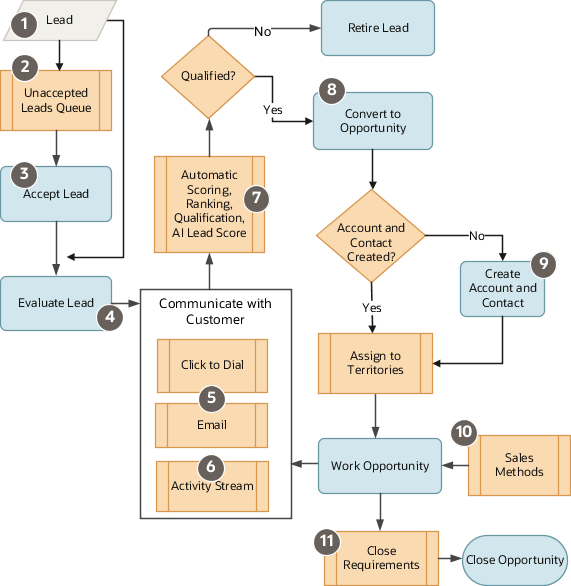
|
Sales Process Steps |
Sales for Redwood Features |
|---|---|
|
Leads are created in the application, or you import leads from outside sources (callout 1 in the process). |
Both net new leads (new prospects) as well as existing customer leads (for renewals/upgrade/cross-sell or up-sell) are supported. When you create a lead with an existing customer, you can review key account and contact information. For a net new lead, you can add and update key company and contact information. |
|
The lead gets assigned. |
Depending on your setup, a lead is automatically assigned to a sales territory or put on a list of Unaccepted Leads (2) where members of the sales team accept the leads they are going to qualify (3). |
|
Evaluate the lead and update lead information (4). |
Use the built-in click-to-dial phone feature to call the prospect. Or you can email them right from the lead record (5). All the email conversations, call notes, and lead updates get stored in the activity stream (6) the team sees. If you receive a reply from a prospect, you're notified of the incoming email. You can see the reply as an email thread in the context of the lead. You can use customer data enrichment and address verification services to add valuable information to the lead, and you verify company names, contacts, and addresses. At any time, you can create an account and contact and add them to the lead. |
|
Qualify the lead. |
Your application administrator can create rules that automatically detect if required information is entered and score, rank, and qualify the leads that meet your organization criteria (7). Estimate the likelihood a lead will get converted into a deal from the AI lead score automatically calculated from on your past sales. |
|
When the lead meets all the criteria for conversion, the lead owner converts the lead into an opportunity (8) They can assign it to another salesperson. |
The administrator decides what lead information gets copied to the opportunity. When net new leads get converted to opportunities, any new accounts and contacts are created automatically (9). The administrator decides what lead information gets copied to the newly created contact and account. |
|
Guided by the sales method defined for each sales situation (10), the opportunity sales team works to close the deal. |
The sales team creates different sales methods for different sales situations. Each sales method can take salespeople through different sales stages and steps. |
|
The sales team closes the opportunity when the deal is won or lost. If a deal is lost, the sales organization may require you to enter competitors and the reasons why the deal was lost. |
Sales administrators can specify if competitor and close reason entry are required (11). |