Use Call Scripts
Your sales administrator can provide you with scripts you can use to guide your calls with customers. Here's how you access a call script:
-
When engaged in a call, in the call record, click the Call Scripts drop-down list, and select a call script as shown in the following example:
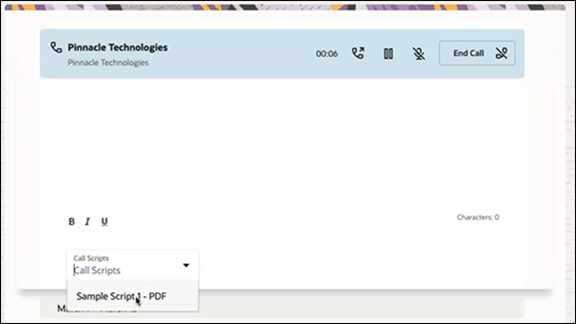
-
When you open a script, it launches in a separate browser tab, which you can pull out to a separate window. So, you can keep the script open while you're on the phone and taking notes.