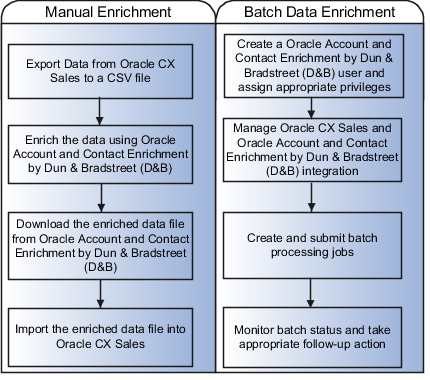Overview of Data Enrichment
You can use Oracle Account and Contact Enrichment by Dun & Bradstreet (D&B) to enrich your sales account and contact data. Oracle Account and Contact Enrichment by Dun and Bradstreet (D&B) has the most up-to-date data for over 300 million companies and over 100 million contacts worldwide.
Data enrichment improves the quality of your existing sales account and contact data, and it also enriches the data with additional information. Sales Representative can enrich sales accounts and contacts in real-time in Sales, and data stewards can enrich data in bulk in CDM, using either batch data enrichment in the Data Enrichment work area or manually using bulk import and export. Additionally, you can download new account and contact data from Oracle Account and Contact Enrichment by Dun & Bradstreet (D&B).
Batch Data Enrichment
The batch data enrichment option lets you enrich data in bulk by creating and submitting batch-processing jobs in the Data Enrichment work area. This enrichment process flow comprises the following steps:
-
Create a Oracle Account and Contact Enrichment by Dun & Bradstreet (D&B) user and assign appropriate privileges
-
Configure CX Sales and Fusion Service to Oracle Account and Contact Enrichment by Dun & Bradstreet (D&B) integration
-
Create and submit batch-processing jobs
-
Monitor batch status and take appropriate follow-up action
You can do the following two batch data enrichment types:
-
Enrich Existing Records: Use this option to submit the existing records in the application for a bulk data enrichment.
-
Synchronize D&B Updates: Use this option to synchronize your D&B updates, including your previously enriched sales organization and person records as well as new records imported from Oracle Account and Contact Enrichment by Dun & Bradstreet (D&B), to uptake the latest updated information from D&B.
Manual Data Enrichment
CX Sales and Fusion Service comes with preconfigured mappings of data attributes to import sales account and contact data from Oracle Account and Contact Enrichment by Dun & Bradstreet (D&B). If you require additional attributes not in these mappings, you must create a custom mapping and manually import the data using that mapping.
-
Export data to a CSV file.
-
Enrich the data using Oracle Account and Contact Enrichment by Dun & Bradstreet (D&B).
-
Download the enriched data file from Oracle Account and Contact Enrichment by Dun & Bradstreet (D&B).
-
Import the enriched data file into the application.
Here's a figure to show the available data enrichment process flows.