Overview of Import Process
This topic provides an overview of the components used to import data.
Import Process Flow
The following figure explains the various stages in the import process:
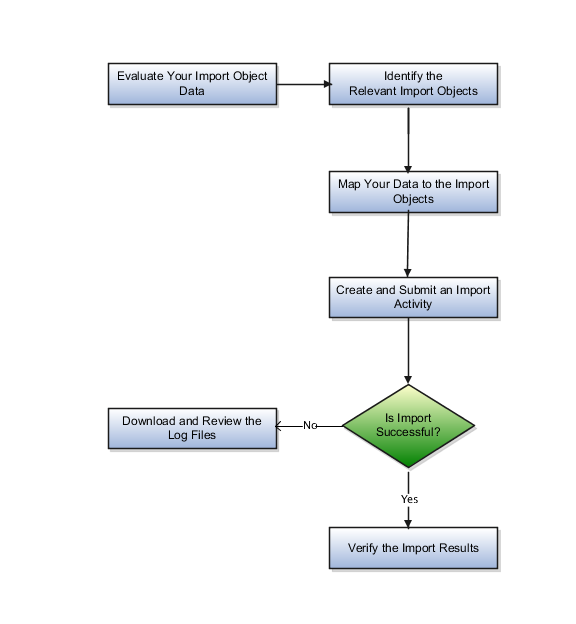
-
Evaluate your import data.
-
Identify the relevant import objects.
-
Map your data to the import objects.
-
Create an import activity.
-
Verify the import results.
Import Objects and Import Queue
You can find details about the attributes such as data type, length, and user key information for each object on the Import Objects tab. You can download the template for each import object by clicking the Download icon. You can create a mapping either while creating an import or separately using the Import Objects tab. On the Import Object Details page, click the Display Name link for the object to navigate to the Manage Mapping page. On this page, you can create a new import mapping, upload a map, or manage an existing mapping.
The Import Queue tab lets you view the imports that are in various statuses, such as active, completed, or unsuccessful. You can further drill down into an import activity by clicking the import name link to view the status details.
Application Composer and Custom Extensions
If you create additional attributes to an existing object or create custom objects in Application Composer, then these extensions are available for import and export once you publish your sandbox.