How Customer Data is Matched in JD Edwards EnterpriseOne
This process lets you match customer records in Oracle CX Sales with JD Edwards EnterpriseOne. During the customer synchronization process, existing JD Edwards EnterpriseOne customer records are searched in order to find suitable matches.
If the customer record exists in JD Edwards EnterpriseOne and there is only one match, then the process saves a cross-reference in Oracle CX Sales to the JD Edwards customer record. The cross-reference contains the local identification in Oracle CX Sales and the remote identification in JD Edwards. The integration can be configured, as described in this chapter, to disable automatic matching when one exact match is found, thus activating the manual matching process described in the following paragraph. Automatic matching is controlled by the "enableAutoModeForSingleMatch" integration configuration parameter. For more information on configuring this parameter, refer to Connecting Oracle CX Sales to JD Edwards EnterpriseOne.
If the customer record exists in JD Edwards EnterpriseOne and has multiple potential matches, then the user is presented with a UI where the potential matches are displayed. The user selects the candidate match. The process then associates the record in JD Edwards EnterpriseOne with the record in Oracle CX Sales by saving the cross-reference. If none of the returned matches is suitable the user also has the option to create a new customer in JD Edwards EnterpriseOne.
If the customer record does not exist in JD Edwards EnterpriseOne, then a new customer record is created in JD Edwards EnterpriseOne. The process then saves a cross-reference in Oracle CX Sales with the local identification in Oracle CX Sales and the remote identification in JD Edwards EnterpriseOne.
Detailed Customer Data Matching Process
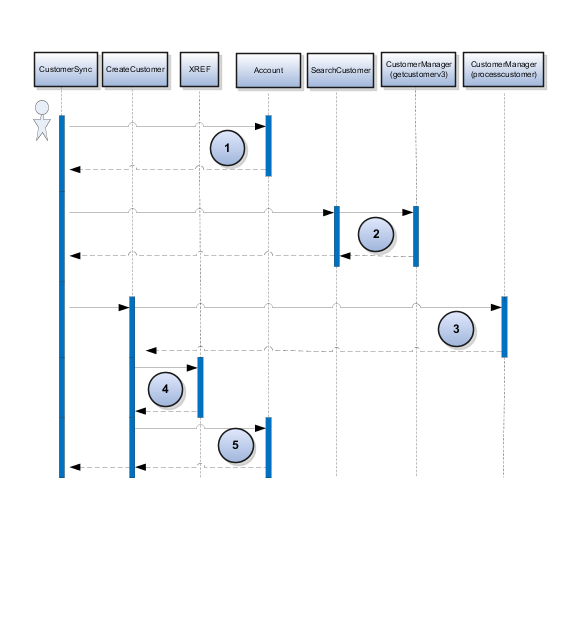
The process checks the current Account synchronization status in Oracle CX Sales. If the Account is not synchronized then the process calls the CustomerManager published web service which calls the getcustomerv3 method to perform a customer search in JD Edwards EnterpriseOne. The customer search returns a list of matching customer records which are then stored in the customer matches object in Oracle CX Sales.
If there is no matching record, then the CustomerManager published web service calls the processcustomer method which returns the remote customer identification for the new customer created. If there was one exact match, or a new customer was created in JD Edwards EnterpriseOne, the process creates an XREF custom object record in Oracle CX Sales using the local identification in Oracle CX Sales and the remote identification from JD Edwards EnterpriseOne. The Groovy logic invoked by triggers sets the synchronization status to Synchronized.
For additional information about the getcustomerv3 and processcustomer web services used to process customer information, refer to the Customer Master Data chapter in the JD Edwards EnterpriseOne Applications Business Interface Implementation Guide. You can access this guide on the Cross-Product tab of the JD Edwards EnterpriseOne Applications Documentation Library, located at: http://docs.oracle.com/cd/E16582_01/index.htm.