How Additional Clauses are Inserted Based on Follow-up Questions
You can ask follow-up questions and insert additional clauses into the contract terms based on the answers that the contract author gives.
For example, you can create a couple of rules. The result of the first rule can trigger a follow-up question in the second rule. The following figure illustrates how you can ask a follow-up question using the follow-up question to link two rules.
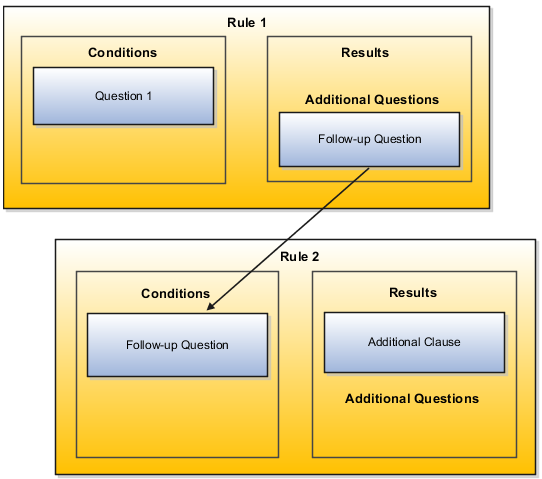
Ask Follow-Up Questions
To ask follow-up questions:
-
Include the follow-up question as an additional question on the Results tab of a rule.
In this example, contract authors get the follow-up question if they provide an answer that satisfies the condition with Question 1 (the only condition in Rule 1).
-
Create a second rule with the follow-up question in a condition.
In this example, the application inserts the additional clause if the contract author satisfies the condition based on the Follow-up Question (the only condition in Rule 2).