How Contract Expert Works During Authoring
If a Contract Expert-enabled contract terms template is applied to your contract, then you must run Contract Expert to determine if the contract deviates from company policies or if any additional clauses are required.
When you run Contract Expert, you may be asked to enter values for contract variables or to answer questions . Based on your responses, Contract Expert may suggest additional clauses from the Terms Library for insertion into the contract terms. If you fail to run Contract Expert on a contract which requires it, then you will receive a warning when you attempt to submit the contract for approval or when you download the contract for editing in Word 2007 or later versions. You can run Contract Expert at that time.
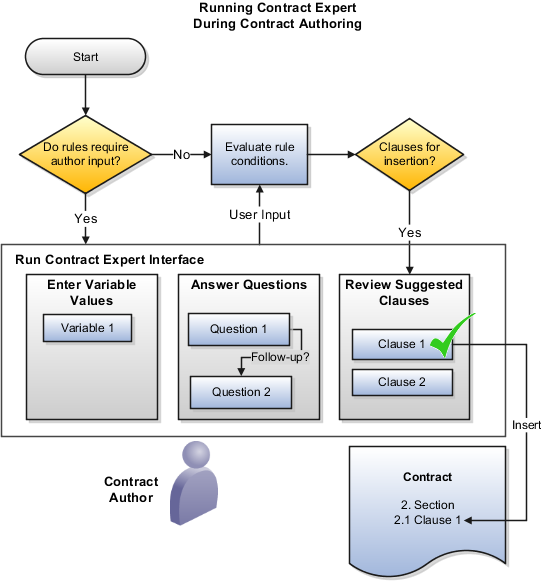
Contract Expert Removes Any Clauses It Inserted Previously
If this is not the first time you are running Contract Expert, then the feature removes the clauses that it inserted previously, even if you moved them to other sections. Contract Expert does not remove any of the clauses you turned into nonstandard clauses by editing them.
Contract Expert Prompts You to Enter Additional Information
Contract Expert starts evaluating any business rules entered by the Contract Terms Library administrator for the contract terms template being used on your contract. If the rules require your entry, then Contract Expert displays pages where you enter variable values and answer questions. Answers to questions can trigger follow-up questions. In this figure, the answer to Question 1 triggered the follow-up Question 2.
Contract Expert Evaluates Your Entries and Displays Any Additional Clauses to Review
Contract Expert completes evaluating the business rules based on any additional information you provided and displays the recommended clauses for your review before inserting them into the contract terms.
You can reject a recommended clause by deselecting the Insert Into Document option on the Review Suggested Clauses page provided you have sufficient privileges. Your rejection is listed as a warning when you review contract deviations. If you do not have the required privileges, you cannot deselect this option.
Contract Expert Inserts Additional Clauses Into the Contract
Contract Expert inserts the additional clauses into the contract either in the locations that you specified on the terms template after you made these clauses conditional or in the designated default section under clauses or under terms. In addition, if there are any pending variables after running the Contract Expert, a message prompts you to enter the value for the variables.