Contract Deliverables
Contract deliverables establish and track both contractual and noncontractual commitments that must be honored as part of negotiations and contractual agreements between businesses and suppliers or customers based on contract intent. These deliverables can be used in enterprise contracts, purchasing documents, and in negotiations.
This topic provides an overview of the following:
-
How you can use contract deliverables
-
Creating and managing contract deliverables
-
One-time and repeating deliverables
-
Where you can create and use contract deliverables
-
The different deliverable types
-
Fixed and relative due dates
-
Deliverable notifications
Using Contract Deliverables
You can use contract deliverables:
-
To communicate with the external party on the contract about commitments.
To do this, the responsible party on the contract deliverable must update the contract deliverable such that this change is reflected in the Contracts application.
-
To submit any required documents
For an enterprise contract, the external contact that's the responsible party on the deliverable can sign in to the Contracts application to submit a report and change the deliverable status to Complete.
-
As a repository of documents submitted in the negotiations
All documents submitted as attachments are stored in the deliverable history and can be accessed from the deliverable itself.
-
To track a contract deliverable from the initial stages of a negotiation to the signed contract
The application can automatically copy the appropriate deliverables from the negotiation document to the final contract.
-
To automatically calculate deliverable due dates
You can set deliverable due dates relative to contract events, for example, a week before the contract is signed or comes into effect. The application automatically calculates the actual date the deliverable is due. You can also create multiple instances of a deliverable to track repeating deliverables, such as monthly reports.
-
To automatically notify interested parties when the deliverable is due or overdue
You can set up the deliverable to automatically notify parties of an upcoming deadline or when the deliverable is overdue.
Creating and Managing Contract Deliverables
You create and manage contract deliverables in two separate interfaces. You create the contract deliverables while the contract is in negotiations. You manage the deliverables while the contract is active and in the process of being executed except for internal deliverables with fixed due date that you can manually activate before the contract is active.
Here is how the two interfaces work:
-
You create the deliverable either in a contract terms template that can then be applied to the contract or directly in the contract. For the deliverable, you must enter the responsible party contact, the deliverable deadlines, and the notifications required.
-
If deliverables are present in a contract terms template you apply to a contract, then the deliverables get copied to the contract automatically. The type of deliverables that are applied automatically can vary based on the document type.
-
The application creates deliverable instances with the calculated deadlines based on your setups at the time the contract becomes active. For instance, if you created a deliverable that calls for the submission of a report every week after the contract is signed, then the application creates a separate instance of the deliverable for each week based on the date the contract was signed.
-
You and the responsible party contact use the Manage Deliverables page to access and update each deliverable instance. In the example, each week the deliverable instance that's due that week is updated and any collateral attached.
-
Based on your setups, the parties are automatically notified when the deliverable is due or overdue, or when one of the parties changes its status (dashed lines).
-
The contractual deliverables you set up are listed in the printed contract terms when you add the deliverable variable to a clause.
The following figure shows two different interfaces you use to create and manage contract deliverables.
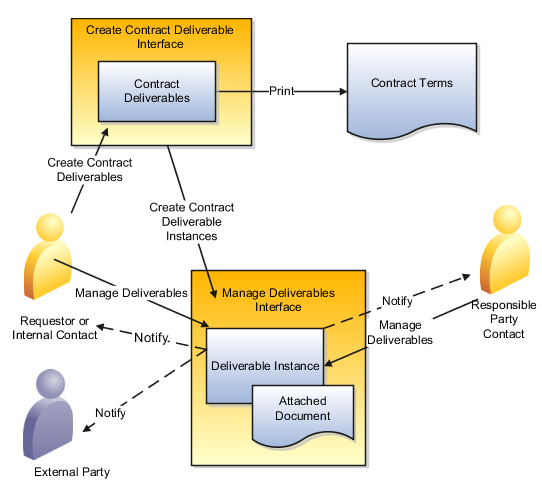
One-Time and Repeating Deliverables
You can create both one-time and repeating deliverables. A one-time deliverable tracks the performance and deadlines for an individual required action that must be performed by one of the parties in the contract. A repeating deliverable tracks a deliverable that must be performed periodically, for instance a progress report that must be submitted every week after the agreement is signed.
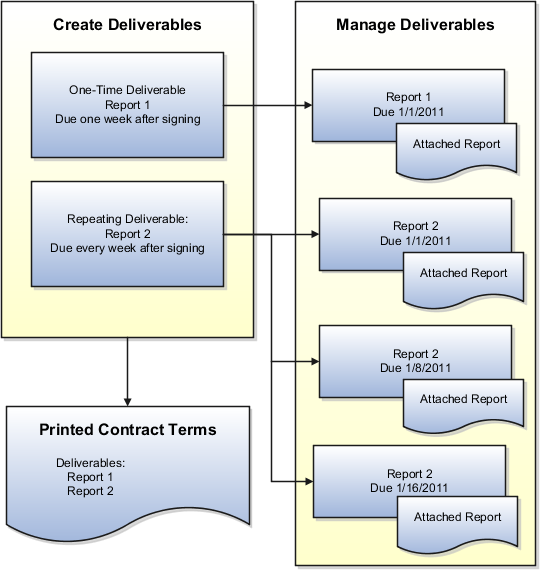
Where You Can Create and Use Contract Deliverables
You can create contract terms deliverables both in buy-intent and sell-intent contract terms templates, in the Deliverables tab of an enterprise contract, and in Oracle Fusion Purchasing and Oracle Fusion Sourcing documents.
For purchasing, you can create and use deliverables on documents which include:
-
Blanket Purchase Agreement
-
Contract Purchase Agreement
-
Standard Purchase Order
For sourcing, deliverables are copied over from the negotiation document. Sourcing documents include:
-
Auction
-
Bid
-
RFI
-
RFI Response
-
RFQ
-
Sourcing Quote
Contract Deliverable Types
Deliverable types restrict where a deliverable is available and where it can be printed. There are three deliverable types, as mentioned in the following table:
|
Deliverable Type |
Where Available |
Description |
Where It Prints |
|---|---|---|---|
|
Contractual Deliverables |
Purchasing and sourcing (except RFI documents) documents and enterprise contracts |
Deliverables that must be completed as part of the contract. |
Prints in all documents:
|
|
Negotiation Deliverables |
Sourcing only |
Deliverables that are a part of a negotiation document but are not part of the final contract. |
Prints as part of:
|
|
Internal Deliverables |
Purchasing documents and enterprise contracts |
Deliverables that are used to track internal schedules and commitments. |
Not printed as part of the contract terms. |
If you create a deliverable as part of a contract terms template and that deliverable is of a type that isn't compatible with the contract where the template is applied, then the deliverable doesn't get created in that contract. For instance, a negotiation deliverable in a template is dropped when that template is applied to a purchase order but added when that same template is used for an RFQ.
Fixed and Relative Due Dates
You can specify a deliverable to be due on a specific date, such as the first of the month, or relative to a contract event, such as one week after the contract is signed.
The available events include:
-
The contract start and end dates
-
The dates the negotiations are opened and closed
-
The date the contract is signed
-
On negotiation documents, the date you receive a response from the responsible external party contact
The available contract events differ depending on where you create the deliverable and the deliverable type. For instance, for contractual deliverables you create in a contract terms templates, you can base the due dates on: Contract Canceled, Contract Closed, Contract Signed, Contract Start Date, and Contract End Date. Negotiation deliverables can be based on: Negotiation Closed, Negotiation Opened, and Response Received.
Deliverable Notifications
You can notify interested parties using Oracle BPEL Process Manager by email, voice message, instant messaging (IM), or short message service (SMS).
Notifications can only be sent for the activated deliverable. Therefore, you must first activate a deliverable to send a notification associated with it. You can activate a deliverable:
-
Manually by selecting a deliverable and clicking on Activate.
-
Automatically when a contract is activated.
Even for a contractual deliverable, you can send a notification message when you activate a contract.
-
You can send only one notification for a deliverable.
-
You can't send a notification when the contract is in the pending approval state.
You can send automatic notifications:
-
Prior to the due date
-
When one of the parties changes the status of the deliverable
-
When a deliverable is overdue
-
When a deliverable must be escalated after the due date
- Send Contract Terms Deliverable Due Date Notifications
- Send Contract Terms Deliverable Escalation Notifications
- Send Contract Terms Deliverable Overdue Notifications
Who receives the notification depends on a combination of the notification type and the party who's responsible for the deliverable as listed in the following table. The requester is an internal party. The external contact is a supplier or customer contact.
|
Notification Type |
Responsible Party |
Recipients |
|---|---|---|
|
Prior to due date |
Internal |
Internal Contact |
|
Prior to due date |
External |
External Contact |
|
Overdue |
Internal |
Requester, Internal Contact |
|
Overdue |
External |
Requester, Internal Contact, External Contact |
|
Status Change |
Internal |
Requester, Internal Contact |
|
Status Change |
External |
Requester, Internal Contact, External Contact |
|
Escalation |
Internal and External |
Requester, Internal Contact, Escalation Contact |