How can I change my project's Extension ID?
When working with a Sales application extension in Oracle Visual Builder Studio, your
project's extension ID must be site_cxsales_Extension. This topic
illustrates how to correct the extension ID, if required.
To change the extension ID for a project:
-
In Visual Builder Studio, from the left navigator, click .
-
Undeploy any deployments to target servers.
-
Navigate to your workspace and, from the upper menu, click Settings.
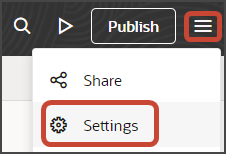
-
In the Extension ID field, enter
site_cxsales_Extension. -
Build and deploy your extension once more.