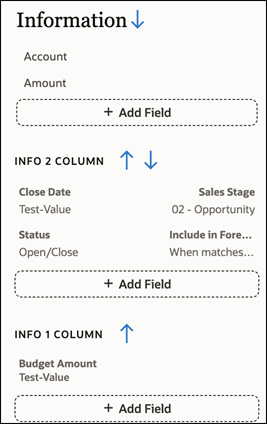Can I add field display labels for list and summary views in Mobile?
For list views in CX Sales Mobile, you can't display field labels along with the values. The layout is designed so that it displays enough data to identify the record. In addition, only fields that are familiar to salespeople are used in the list view and thus field labels aren't needed.
For summary views in CX Sales Mobile, whether field labels display along with values depends on which section the field is in. Only the Info 1 column and Info 2 column sections on the summary view display field labels with values. Other sections, such as the Information section, don't display field labels with values.
Here's an example of the summary view layout for Opportunity, where the two fields in the Information section display without field labels. The fields in the Info 2 column and Info 2 column sections do display with field labels.