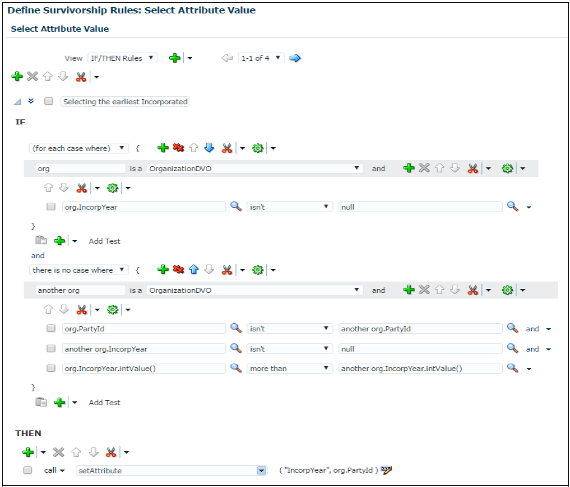How do I define set attribute value rules?
This example demonstrates how to create a survivorship rule of the type Set Attribute Value.
You can determine survivorship at the attribute level using the set attribute value survivorship rule type. Set attribute value rules are used in party merge to determine which attribute value should come from which record.
The input to the survivorship rule is given in the IF clause. In a set attribute value rule, the inputs are the party records and their source information. The source information contains information about all attributes for each record in the database. If you're creating rules that use the Source information VO, you define it in the Define Source Systems Confidence page of the Manage Source System Confidence task. You must map each attribute to its source system and given a Source Confidence score on a scale of 1 to 100.
The following table lists the attributes in the source information VO to create a set attribute value rule.
|
Attribute Name |
Description |
|---|---|
|
RecordId |
The record ID of a specific attribute. |
|
AttributeName |
The name of the attribute. |
|
Source |
The source system from where the attribute is updated. |
|
SourceConfidenceLevel |
The source confidence level assigned to the source system. |
|
SourceUpdateDate |
The date when the attribute was last updated. |
The THEN clause determines the output object that picks the master record. In this case, setAttribute function creates the output object. To create Set Attribute Value rules, you perform the following steps:
-
Navigate to the Manage Survivorship Rules task.
-
Click Add. The Create Survivorship Rule page appears.
Tip:You can select attributes from the available attributes in the Create Survivorship Rule page. It pre-populates the rule template with the selected attributes. It's not mandatory to set attributes from the available attribute.
-
Enter the sample information provided in the following table on the Create Survivorship Rule page.
Field
Value
Rule Name
PickAttributeValueRule
Description
Select the master value for a specific attribute based on specified master selection criteria.
Select the master value for a specific attribute based on specified master selection criteria.
Set attribute value
Object Type
Organization
Template
Select the Attribute Based template to select the surviving value based on the characteristic of the attributes. For example, you need an Attribute Based template to pick an attribute with the highest or lowest value such as a party number, or salary, or the earliest incorporated year. Select the Source Confidence Based template to select the surviving value based on the confidence in the source information.
-
Select attributes from the available attributes to pre-populate the rules template. In case you want to use the predefined set attribute rules, don't select any attributes.
-
Click Apply. You're taken to the Define Survivorship Rules: Select Attribute Value page.
In the Define Survivorship Rules: Select Attribute Value page, you specify criteria for selecting the master attribute value. The criteria that you define in this page determine the feature of the rule. You also have the option of using one of the following three predefined templates:
-
Highest Source Confidence Level Wins for Organization (or Person): Use this rule to select the attribute values with the highest source confidence level.
-
Most recently updated Organization (or person) attribute: Use this rule to select the attribute values with the most recently updated date.
-
Least recently updated Organization (or person) attribute: Use this rule to select the attribute values with the oldest updated date.
The following sections of this topic contain three worked examples that show different ways of manually setting master attribute values in the Define Survivorship Rules: Select Attribute Value page. They are as follows:
-
Set the Values with the Earliest Update Date as the Surviving Attribute Values
-
Set the Value with the Highest Source Confidence Level as the Surviving Attribute Value for D-U-N-S Number
-
Set the Values with the Earliest Incorporated Year as the Surviving Attribute Values
How You Set the Values with the Earliest Update Date as Surviving Attribute Values
This rule has a single condition to set all the surviving attribute values based on the earliest update date. The following is a use case for a set attribute rule to select the values with the earliest update date as surviving attribute values:
Use Case 1
Party Record
The following table contains information for party records.
|
Record Name |
Party ID |
Party Name |
D-U-N-S Number |
|---|---|---|---|
|
Record 1 |
1 |
Oracle Corp |
198837472 |
|
Record 2 |
2 |
Oracle USA Corp |
489203901 |
|
Record 3 |
3 |
Oracle |
null |
Source Information
The following table contains information for source information records.
|
Record ID |
Attribute Name |
Source |
Source Confidence Level |
Source Update Date |
|---|---|---|---|---|
|
1 |
Party Name |
FUSION |
95 |
1/5/2016 |
|
2 |
Party Name |
FUSION |
95 |
1/5/2010 |
|
3 |
Party Name |
SIEBEL |
90 |
1/5/2000 |
|
1 |
D-U-N-S Number |
DNB |
100 |
2/5/1990 |
|
2 |
D-U-N-S Number |
FUSION |
95 |
1/5/2016 |
In this case:
-
The D-U-N-S number attribute value from the record with ID 1 is selected as master because the source information indicates that it has the earliest source update date.
-
The Party Name attribute value from the record with the ID 3 is selected as master because the source information indicates that it has the earliest source update date.
Populate the Define Survivorship Rules: Select Attribute Values page with the IF and THEN rules condition values provided in the following table.
|
Rule Condition |
Value |
|---|---|
|
IF Condition |
|
|
THEN Condition |
|
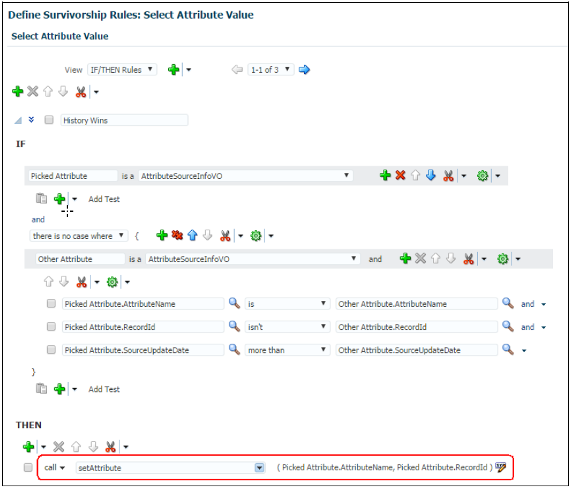
How You Set the Value with the Highest Source System Confidence Level as the Surviving Attribute Value for D-U-N-S Number
This rule has a single condition to select the D-U-N-S number value with the highest source confidence level as the surviving attribute value for the D-U-N-S number attribute. The following is a use case for a set attribute rule to select the D-U-N-S number value with the highest source confidence level as the surviving attribute value:
Use Case
Party Record
The following table contains information for party records.
|
Record Name |
Party ID |
Party Name |
D-U-N-S Number |
|---|---|---|---|
|
Record 1 |
1 |
Oracle Corp |
198837472 |
|
Record 2 |
2 |
Oracle USA Corp |
489203901 |
|
Record 3 |
3 |
Oracle |
null |
In this case, the party record contains three records with the attribute Party Name and two records with D-U-N-S number. These attributes are picked to create the source information. The source information table defined using the attributes from this party record table is as follows:
Source Information
The following table contains information for source information records.
|
Record ID |
Attribute Name |
Source |
Source Confidence Level |
Source Update Date |
|---|---|---|---|---|
|
1 |
Party Name |
FUSION |
95 |
1/5/2016 |
|
2 |
Party Name |
FUSION |
95 |
1/5/2010 |
|
3 |
Party Name |
SIEBEL |
90 |
1/5/2000 |
|
1 |
D-U-N-S Number |
DNB |
100 |
2/5/1990 |
|
2 |
D-U-N-S Number |
FUSION |
95 |
1/5/2016 |
In this case, the D-U-N-S attribute value for the record with ID 1 is selected as master because the source information indicates that it has the highest source confidence level among all records that have the D-U-N-S Number attribute.
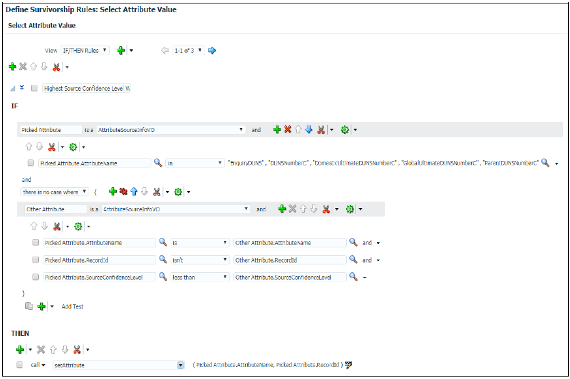
How You Set the Values with the Earliest Incorporated Year as the Surviving Attribute Values
This rule has a single condition to select values with the earliest incorporated year as the surviving attribute values. The following is a use case for creating such a set attribute value rule:
Use Case 1
Party Record
The following table contains information for party records.
|
Record Name |
Party ID |
Party Name |
Incorporated Year |
|---|---|---|---|
|
Record 1 |
1 |
Oracle Corp |
1980 |
|
Record 2 |
2 |
Oracle USA Corp |
1990 |
|
Record 3 |
3 |
Oracle |
2000 |
In this case, the party record table contains three records with the attributes Party Name, Party ID, and Incorporated Year. The attribute values for the record with the earliest incorporated year are picked as master attribute values.