How can I enable Oracle Sales in the Redwood User Experience?
If you're a new customer, then the latest version of Oracle Sales in the Redwood User Experience (Sales in the Redwood UX) is already enabled for you. If you're an existing customer, then simply ensure that both the Digital Sales Next Gen UI and Sales in the Redwood UX features in the Sales offering are checked.
Important: Sales in the Redwood UX relies on the Oracle
Spectra platform. Spectra simplifies the development, delivery, and operation of SaaS
applications and services at Oracle. Contact your Oracle Support representative at the
earliest convenience to get the Spectra platform enabled in your
environment.
Here are the steps to enable Sales in the Redwood UX if you're an existing customer
updating to the latest version:
Note: This procedure doesn't take
care of the Oracle Spectra platform requirement. Contact your Oracle Support
representative at the earliest convenience to get the Spectra platform enabled in
your environment.
- Sign in as a setup user and open the Setup and Maintenance work area.
- In Setup and Maintenance, display the Sales offering.
- From the Actions menu, select Change Feature Selection.
- In the Edit Features: Sales page, enable both the Digital Sales Next Gen
UI feature and its child feature Sales in the Redwood
UX.
Here's an example of the Edit Features: Sales page showing the Digital Sales Next Gen UI and Sales in the Redwood UX features enabled:
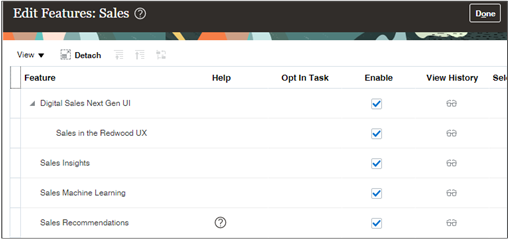
- Click Done.
For more information on implementing Oracle Sales in the Redwood User Experience, see the How do I get started with Oracle Sales in the Redwood User Experience? playbook on the Oracle Sales Help Center Playbooks page.