How can I make the deal approver the deal owner?
You can follow these steps to make the deal approver the deal owner:
- Navigate to Worklist as admin, , and then edit the task.
- Create a new rule, Rule 1, as shown below:
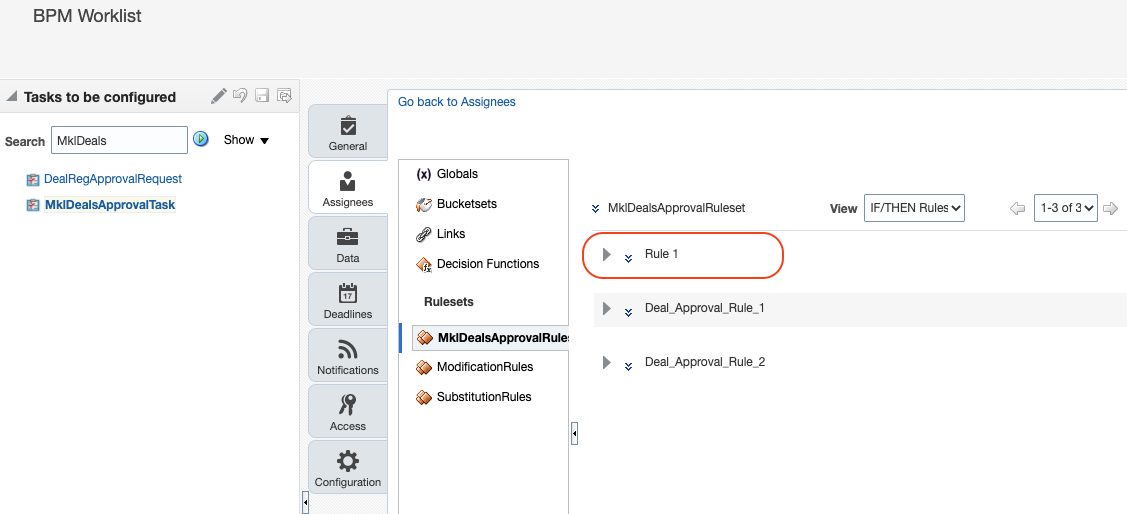
- Select Advanced Mode check box.
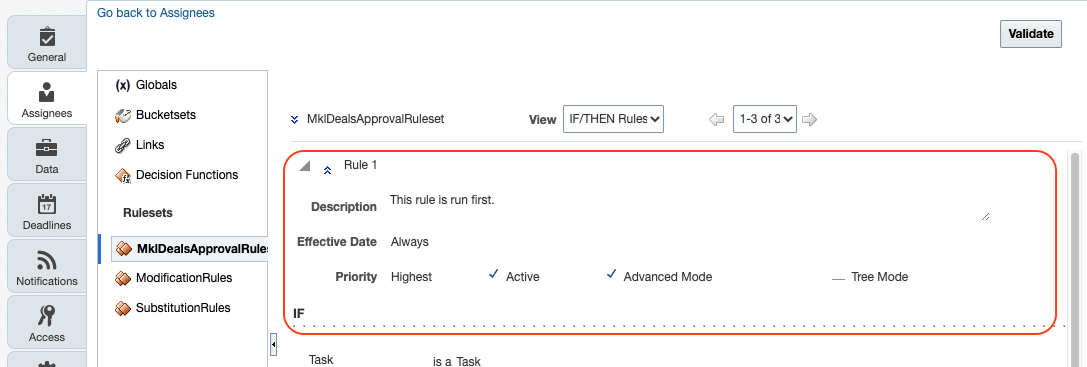
- Create the rule definition as shown in the image, a FOR loop to iterate the team
members. Identify the owner and assign the resourceUsername to ApproverBuffer. Note: ApproverBuffer variable is used in Deal_Approval_Rule_2 out of the box.
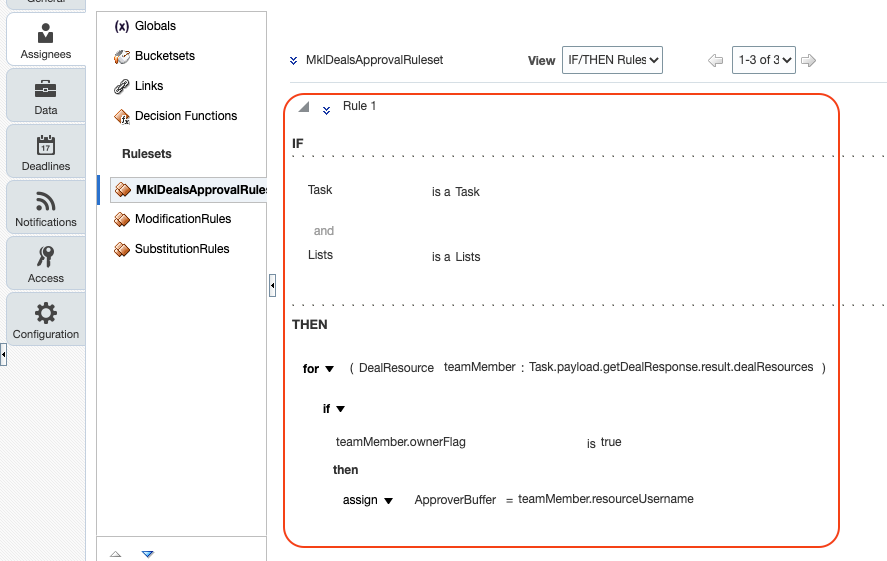
- Inactivate the Deal_Approval_Rule_1 by deselecting the Active
check box.
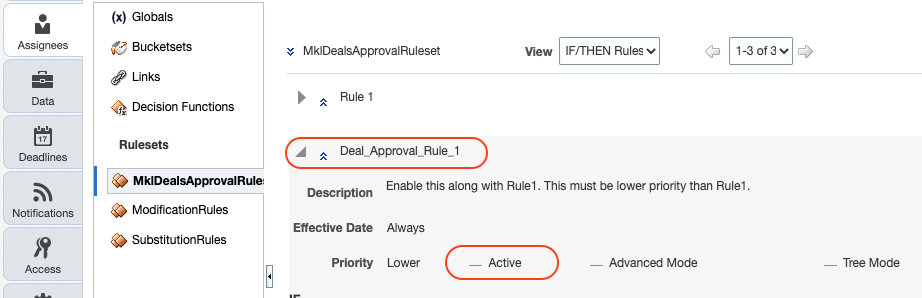
Now, you can login and create a deal. Mark the appropriate user as owner and submit the deal for approval. When you navigate to the Approvals tab, you will see that the respective user is also the deal approver.