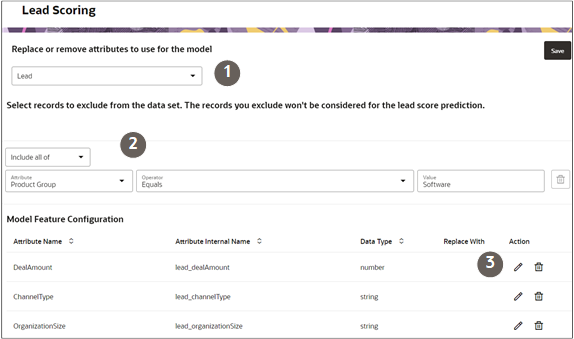How does the AI Lead Score get calculated?
Oracle Sales uses a built-in machine learning model to score leads. From the AI Lead Score, salespeople can get an idea of the likelihood a lead will be converted to an opportunity. The application calculates the score, which can range from 0 to 100 percent, by finding patterns in historical data about your converted and lost leads.
The model is automatically retrained on the prior 3 years' worth of data every month.
The model recalculates the AI Lead Score in leads every 12 hours based on updates salespeople have made in the meantime.
For the AI Lead Score changes to be made visible in the UI, the leads must be first indexed for Adaptive Search. The indexing process, which runs often, indexes a record depending on the date and time of the last update (Last Updated Date). Any change to the record normally updates that date. Since many changes in the AI Lead Score are very incremental, however, Oracle prevents unnecessary reindexing of records by using the profile option AI Update Who Columns Threshold (ORA_ZCA_AI_UPDATE_WHO_THRESHOLD).
By default, if the AI Lead Score changes by less than 5 percent, there's no update to the Last Updated Date. You can set this profile to a different value by using the Manage Administrator Profile Values task in the Setup and Maintenance work area. The threshold you apply here also applies to changes in the Opportunity Win Probability.
When you enable the AI Lead Score feature, the application checks that you've enough historical data for the model to be trained. It checks you've at least the following:
-
1,000 closed leads
- 100 converted leads
- 1,000 lead activities
Activities include calls, meetings, and emails.
- 1,000 lead contacts
- 100 retired leads
These are just the bare minimum requirements. Chances are that you won't get meaningful predictions on small numbers.
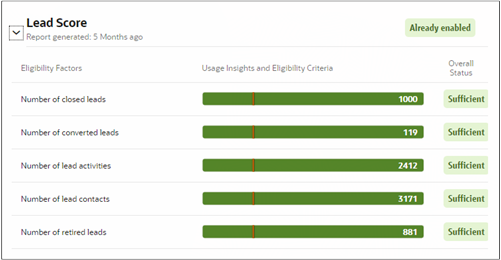
The model trains on the shape of your data from the information in:
-
Activities
-
The information in the lead itself
-
Lead contacts
Attributes that don't include enough data are discarded. Attributes with lots of data are combined into features, which the model uses to make the predictions.
While you can't configure or copy the model itself, you can make some changes:
- You can exclude records from being used in the model training and predictions using
attributes from the leads themselves or from their activities
For example, you can exclude leads for a subset of products that are different from the products you usually sell, because including them would yield inaccurate predictions. If you're primarily selling equipment, for example, you may want to exclude leads for subscription renewals. You can exclude leads using multiple attributes, including product groups, campaigns, and partners, for example.
Excluded records still display the AI Lead Score field in the UI, but the field value is blank.
-
You can train the model on custom attributes
While you can't add attributes to the model, you can substitute custom attributes for some of the lead attributes included in the model. Only the Lead object itself allows substitutions for a small subset of existing attributes:
| Callout | Description |
|---|---|
| 1 | Select the object you want to configure. |
| 2 | Specify the attributes and values that you want to use to exclude records. You can enter multiple filters. |
| 3 | You can replace the attributes listed under the Model Feature Configuration heading with your own custom attributes. |