Set Up Oracle CPQ Integration
You need to do a few things to set up the Oracle CPQ integration:
- Configure the Integration URLs
- Configure the Integration User
- Understand Sales SPIM Integration
- Set Up Pricing Functions
Configure the Integration URLs
Use the Manage Oracle CX Sales to Oracle CPQ Cloud Integration task in Setup and Maintenance to configure the integration URLs for Oracle CPQ. See the topic, Create the Integration URLs, in the Integrating Oracle Sales with Oracle CPQ guide.Integration URL for Pricing
You must add a Pricing integration URL, as follows, using the Manage Oracle CX Sales to Oracle CPQ Cloud Integration task in Setup and Maintenance:
- Parameter name:
Define the price of the product - Value:
#{'/sso/saml_request.jsp?RelayState=/admin/product/launch?context=fusion%26partKey='+(inventoryItemId ?: '')+'%26orgId='+ (organizationId ?: '')} - Add the Pricing integration URL after you've added the other integration URLs, as described in Create the Integration URLs in the Integrating Oracle Sales with Oracle CPQ guide.
- This screenshot shows an example of the Pricing integration URL in the Manage
Oracle CX Sales to Oracle CPQ Cloud Integration page:
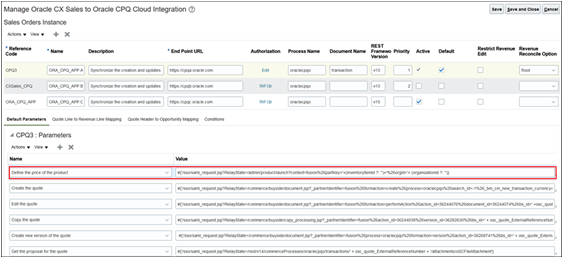
Configure the Integration User
An integration user performs some of the integrations between Sales and Oracle CPQ, since that user can authenticate with Sales and has access to the Sales data. See the topic, Configure the Integration User, in the Integrating Oracle Sales with Oracle CPQ guide.
Understand Sales SPIM Integration
You should understand how Sales and Oracle CPQ integrate in terms of products and parts. At this point you should also read the Oracle CX Sales SPIM Integration Oracle CPQ online help article to gain a greater understanding of the integration.
Set up Pricing Functions
See the topic, Set Up Pricing Functions, in this guide.