Cleansing Configuration Parameters
Cleansing configuration parameters are system-level parameters that control aspects of the cleansing services. The address cleansing configuration includes real-time and batch cleansing configuration parameters.
The following parameters control real-time and batch address cleansing, standardization, and validation operations for a subset or entirety of the address records in the database, or as part of a data import process.
Default Country
-
Parameter Description: Used to specify the country to cleanse the address, if no identifiable country can be found in an input address. The default value for this parameter is United States.
Output Casing
-
Parameter Value: Upper case, Lower case, Mixed case. Default Value: Mixed
-
Parameter Description: Used to specify the letter case for an output address. For example, the Output Casing is set to Mixed, this
411 THEODORE FREMD AVE # 300 RYE NY 10580 input address is displayed as 411 Theodore Fremd Ave # 300 Rye NY 10580.
Minimum Verification Level
-
Parameter Value: Between 1 and 5. Default Value: 4
-
Parameter Description: Used to specify the level of verification to which the input data matches the available reference data during the verification process. The higher this value is set, the more precise the address verification. If you set Minimum Verification Level at 3, the area, locality, and thoroughfare or street information of the address must be matched with the reference data. If you set Minimum Verification Level at 5, the complete address is matched with the reference data. The verification level you set must be based up on the addresses being cleansed. For example, if 80% of the addresses are from Uganda and the verification level set by Loqate for Uganda is L3. You can set the value to 3. However, if 80% the addresses are from the US, you may set it to 4. Therefore, this parameter is dependent on your business requirements. For more information on the verification level supported by Loqate for each country, see Loqate Address Coverage by Country in Related Topics section.
Minimum Verification Score
-
Parameter Value: Between 0 and 100. Default Value: 80
-
Parameter Description: Used to specify the similarity between the address entry and closest reference data match as a percentage between 0 (no match) and 100 (perfect match). This score indicates the percentage of changes allowed on the input address so that it matches the reference data. The default score 80 indicates that corrections are allowed on the input address but big changes that could be incorrect must be prevented. We recommend that you get a rough idea of the quality of the input data. You can then adjust this minimum verification score based on the quality of the input data. This score can also differ for each country.
Processing Mode
-
Parameter Value: Search, Verify. Default: Search
-
Parameter Description: Used to specify if the returned cleansed address is the best match (verify) or a set of close matches (search). This option is available only for real-time processing.
Address Verification Codes and Statuses
Before we proceed further to understand the remaining cleansing configuration parameters, let's understand the verification codes returned by Oracle Address, Email, and Phone Verification. When a source address is verified, Oracle Address, Email, and Phone Verification matches the complete record with the reference data and returns a process report code called Address Verification Code. This code contains details of before and after verification. It also contains what the service has changed in the record. An understanding of the Address Verification Code helps us to tweak the parameters to receive the best possible cleansed records.
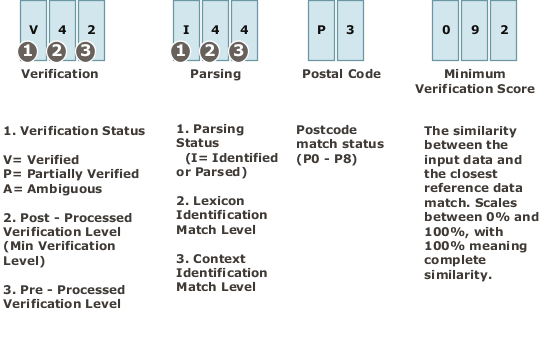
If the Minimum Verification Level is set to 4, all records that validate below level 4 are Reverted in the format: RXX. Reverted records are ignored. A standard verification result matches a complete record in the reference data and is reflected in the Address Verification Code with code V (VXX-IXX-PX-XXX). A verification code starting with V4 or V5 indicates a successful verification. V1, V2, and V3 suggest either lacking data in the source record, limited reference data coverage, or both.
Both Partial and Ambiguous matches indicate that the source record doesn't fully validate to a single complete record and returns an Address Verification Code starting with P or A respectively. It differs from a standard validation result because there is reference data available that could yield a valid result to the same level of the source record (or higher). With both codes, the processing could be improved with greater accuracy in the source record.
A record verifying to a partial match means the record that's returned could be matched to a higher level, if there was more information provided with the source record. Typically, the partial result is because there is very little information in the source record. In most use cases, a P4 provides a valid delivery point record, whereas P3, P2, and P1 don't.
When the source record has more than one potential match within the address hierarchy, the service reports an Ambiguous result along with the highest verifiable level. Typically, ambiguities only surface when a differentiating piece of information is missing or incomplete from the source record. In most use cases, an A4 result may get to the desired delivery point but should be treated with caution, or with low confidence. A3, A2, A1 results must be rejected, if intended for delivery.
Example of Full Verification:
|
Field |
Source Data |
Reference Data |
|---|---|---|
|
|
|
|
|
|
|
|
|
|
|
|
|
|
|
|
|
|
|
|
|
|
|
|
|
|
|
|
The returned Address Verification Code for this data is V44-I44-P6-100. The existence of a L4 address means that we have a full validation at L4 (Premise)and the presence of L5 records in the reference data is irrelevant. If the L4 record didn't exist in the reference data, the result would yield a P4.
Example of Partial Verification:
|
Field |
Source Data |
Reference Data |
|---|---|---|
|
|
|
|
|
|
|
|
|
|
|
|
|
|
|
|
|
|
|
|
|
|
|
|
The source address only partially matches the reference addresses. The returned Address Verification Code is P33-I33-P6-100. Even if there was only one premise available, the result would return a P3 because there would be a risk of a false positive. Note that if the reference data didn't have any premise numbers, the result would return a V3.
Example of Ambiguous Verification
|
Field |
Input Data |
Reference Data 1 |
Reference Data 2 |
|---|---|---|---|
|
|
|
|
|
|
|
|
|
|
|
|
|
|
|
|
|
|
|
|
|
|
|
|
|
|
|
|
|
|
The returned Address Verification Code for this data is A22-I24-P3-100. The source data contains thoroughfare and premise address but no postal code. The A2 code declares that validation can only get to city level (L2) because of ambiguous information in the reference address. The premise number has validated, but it can't yield a V4 because of the ambiguity on another field. Before reviewing, the clues point to the thoroughfare in the source being the ambiguous entry. It was only identified (parsed). The reference data confirms two close, valid records match the source and hence an ambiguous result. If there were no close matches, the result would be a V2 or P2. Note that the Reference Data 1 and Reference Data 2 columns in the table only indicate the possible candidates but eventually only one output address is returned.
Correct Partially Verified Addresses: Determines if you want to correct the addresses entry that are partially verified. A partially verified address indicates that a close match was made between the input data and one or more available reference data. The reference data contains some additional information that isn't available in the input address.
When you select this option, you're allowing the
correction of partially verified addresses. For example, Melrose Av, San Francisco CA 94131 may be corrected
to Melrose Ave, San Francisco, CA, 94131-2820.
Correct Ambiguous Addresses: Determines if you want to correct the unclear addresses entry and resolve it to the correct address.
Return Verified Address in Native Script: Displays verified addresses in the native script of the country selected in the Default Country field. This is supported for a native (local) language to Latin (English) output or from Latin to a native output. Note that requests in a non-Latin language can't have a verified output in another non-Latin language. When this option Return Verified Address in Native Script is selected, addresses are cleansed in the native script of the input address when possible. When this option isn't selected, DaaS automatically decides whether the data has to be cleansed in the native script based on the input address.