Guidelines for Setting Up Contract Types for Different Contracts
Learn how to set up contract types for different kinds of enterprise contracts.
Your contract type setup depends on the type of contract you're setting up. The main types are:
-
Customer Contracts
Your organization is selling goods and services.
-
Supplier Contracts
Your organization is purchasing goods and services.
For these types of contracts, the key contract type settings are based on these questions:
- Are you selling or buying?
For Intent, you select either Sell or Buy.
- Are you buying or selling now or negotiating a long-term contract with terms, such as
pricing, that will govern a future purchase or sale?
For Class, select Enterprise Contract if you're buying or selling now. If you're negotiating a future purchase or sale, select one of the agreement classes, for instance Purchase Agreement for a future purchase.
- Does the contract involve the purchase or sale of specific items?
If the contract involves the purchase or sale of specific items, then you can specify how those items are entered into contract lines by adding different line types to the contract type. The Line Class assigned to the contract type controls the line types you can assign to a contract. Some line types in project contracts and sales agreements permit contract authors to select items tracked in inventory; others permit the entry of any item as text, for example, for free-form services. Similarly, you can only associate subscription or coverage to a contract type with the Line Class set to "Service".
Some of the line types support integration with other Oracle applications, for example, project line types support the billing of items through Oracle Project Billing. Buy-intent lines allow the capture of pricing information and support integrations to purchasing systems to create POs or blanket purchase agreements.
The combination of answers to these questions result in the numbered cases in this figure and are described in the different sections of this topic.
There are other special kinds of contracts where these questions are less relevant or don't apply. These include:
-
Partner Agreements
Contracts with partners.
-
Miscellaneous Contracts
Contracts such as nondisclosure agreements.
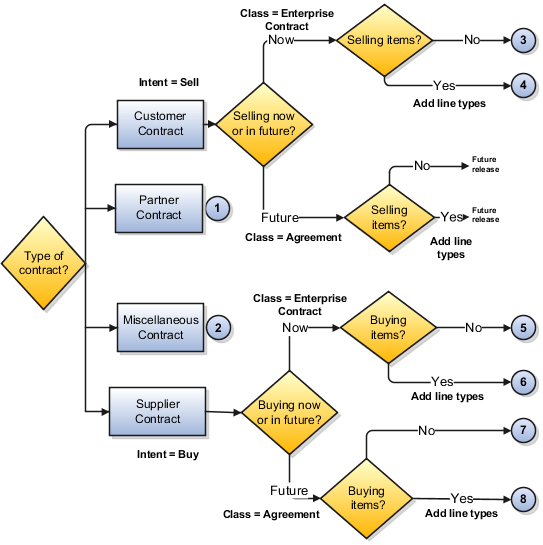
Customer Contracts
This section describes the settings for sell-intent contracts. For the sell intent contracts to be available for selection, you must enable the customer contract management in the Assign Business Unit function. Case numbers correspond to diagram that follows.
Case 3: Customer Contracts with No Lines
These table describes how you can use the contract type settings to create simple sales contracts with no lines.
|
Purpose of Contract |
Contract Type Settings |
|---|---|
|
Simple customer contract with no lines. |
|
Case 4: Customer Contracts with Lines
This table describes the key contract type settings for sell-intent contracts for items or services. In this release, you can add lines for selling items and services that are executed as part of a project (for example, project manufactured items or professional services) or lines for services.
|
Purpose of Contract |
Contract Type Settings |
|---|---|
|
Sell items and services that are tracked and billed. |
|
Case 5: Contracts for Future Sales Without Lines
This table describes the key contract type setups for future-sale contracts without lines.
|
Purpose of Contract |
Contract Type Settings |
|---|---|
|
Contract for future sales, without specifying the goods and services as contract lines. |
|
Case 6: Contracts for Future Sales with Lines
This table describes the key contract type setups for future-sale contracts with lines.
|
Purpose of Contract |
Contract Type Settings |
|---|---|
|
Create this type of contract when you know the detail of the goods or services you plan to sell to a specific customer in a period, but you don't yet know the detail of your delivery schedules. You can use this type of contract, sometimes called a blanket sales agreement, a standing order, or a blanket order, to specify negotiated prices for your items before actually selling them. Use this type of contract when the customer has negotiated volume discounts and want to create releases against these negotiated volumes, or commits to specific items, quantities, or amounts. Note: Only contracts using Oracle Order Management pricing integration will
be available when creating a sales order in Order Management.
|
|
Supplier Contracts
This section describes contract type settings for buy-intent contracts. For the buy intent contracts to be available for selection, you must enable the procurement contract management in the Assign Business Unit function.
Case 7: Supplier Contracts Without Lines
This table describes the key contract type setups for supplier contracts where you're negotiating purchase of items or services without specifying the actual items to be purchased.
|
Purpose of Contract |
Contract Type Settings |
|---|---|
|
Contract where you negotiate specific terms and conditions or a purchase without specifying the goods and services as contract lines. Contract authors can create a corresponding purchase agreement within Oracle Fusion Purchasing or another integrated purchasing application by adding a contract deliverable for the contract. You can use the deliverable to monitor the status of the agreement, but purchase orders are created and tracked in purchasing. |
|
Case 8: Supplier Contracts with Lines
This table describes the key contract type setups for supplier contracts for immediate purchase of specific items or services.
|
Purpose of Contract |
Contract Type Settings |
|---|---|
|
Purchase goods and services. This type of contract makes it possible for contract authors to create purchase orders in Oracle Fusion Purchasing or another integrated purchasing application from individual contract lines by adding contract deliverables. You can monitor the status of each purchase order directly from the deliverables. |
|
Case 9: Contracts for Future Purchases Without Lines
This table describes the key contract type setups for future-purchase contracts without lines.
|
Purpose of Contract |
Contract Type Settings |
|---|---|
|
Contract for future purchases, without specifying the goods and services as contract lines. This type of contract makes it possible for contract authors to create a contract purchase agreement. Contract authors can create contract purchase agreements with suppliers to agree on specific terms and conditions without indicating the goods and services. |
|
Case 10: Contracts for Future Purchases with Lines
This table describes the key contract type setups for future-purchase contracts with lines.
|
Purpose of Contract |
Contract Type Settings |
|---|---|
|
Create this type of contract when you know the detail of the goods or services you plan to buy from a specific supplier in a period, but you don't yet know the detail of your delivery schedules. You can use this type of contract, sometimes called a blanket purchase agreement, a standing order, or a blanket order, to specify negotiated prices for your items before actually purchasing them. Use this type of contract when you have negotiated volume discounts and want to create releases against these negotiated volumes, or when you commit to specific items, quantities, or amounts. You can issue a blanket release against a blanket purchase agreement to place the actual order (as long as the release is within the blanket agreement effectivity dates). Contract authors can automatically create corresponding agreements in Oracle Fusion Purchasing or other integrated purchasing applications by adding contract deliverables and monitor the execution of those agreements from the deliverables. |
|
Special Contracts
This section describes the settings you want to use for partner agreements and for miscellaneous contracts.
Case 1: Partner Agreements
Use this contract type settings for partner agreements in Oracle Partner Relationship Management.
|
Purpose of Contract |
Contract Type Settings |
|---|---|
|
Partner enrollment agreement |
Oracle Fusion Partner Relationship Management uses contract types only for applying contract terms templates with boilerplate contracts, so most of the contract type entries don't apply or have no effect.
|
Case 2: Miscellaneous Contracts
This table lists the key contract type settings for nondisclosure and other simple contracts.
|
Purpose of Contract |
Contract Type Settings |
|---|---|
|
Nondisclosure agreement |
|