Overview of Building Your Own Analytics
All your analytics are stored in the Oracle Business Intelligence (BI) catalog. Once you navigate to BI you will see your analytic files as well as tools to build and edit analytics.
To get to BI:
-
Click Navigator then Reports and Analytics.
-
In the Reports and Analytics pane, select the Browse Catalog open book icon.
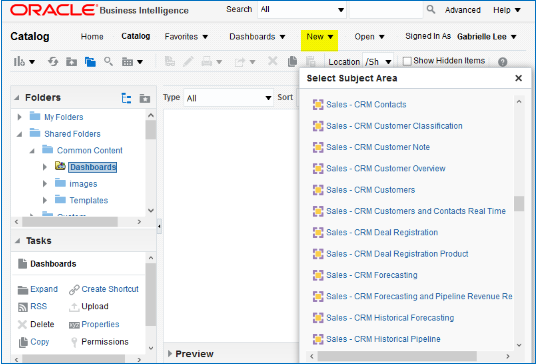
Once you select the subject area, the subject area opens up and you can add the columns to the editor.
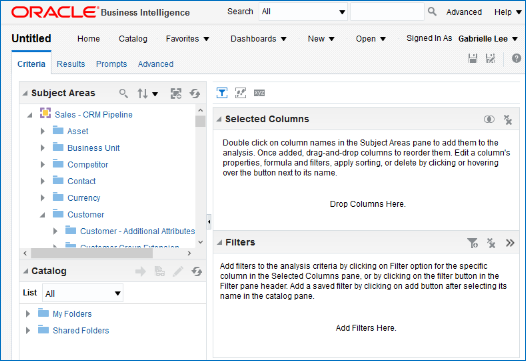
For more information on Oracle CX Sales and Fusion Service analytics, see the Creating and Administering Analytics guide.