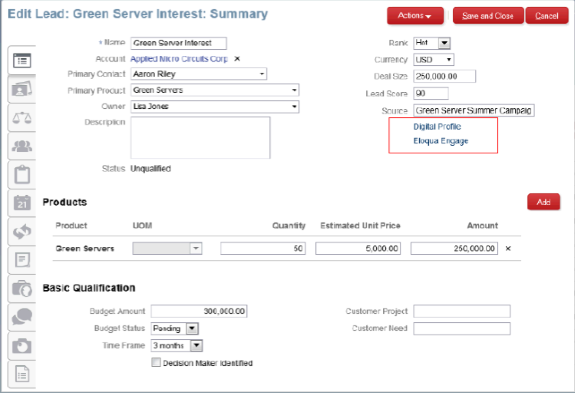Add Custom Links to the Sales Lead UI
Perform the steps in the following procedure to add the Eloqua Engage and Eloqua Profiler custom links you created for the Sales Lead object to the Sales Lead UI.
-
In Application Composer, in the Objects area, expand Standard Objects, then expand the node for the Sales Lead object.
-
Select Pages, and then click the Application Pages tab.
-
In the Details Page Layouts area, edit the Default Layout.
-
Edit the Summary area.
-
Move the custom links you created for Eloqua Engage and Eloqua Profiler from the Available Fields list to the Selected Fields list, and position them as required.
-
Click Save and Close, and then Done.
You can view the custom links on the Sales Edit Lead UI as shown in the following figure.