Add New Lookup Value for the Function Field in the Teams Subtab of Opportunity
You can specify the job function that a member performs within your opportunity team from within a sandbox. You do this from Application Composer for the Opportunity Team member object. You can also search for the ZCA_RESOURCE_FUNCTION from outside a sandbox and add any new functions that you need from there.
- Sign in to your sales application as the sales administrator or as a setup user.
- Ensure that you're working in an active sandbox.
- Go to .
- Select . and select the Function.
- Select the Function team member fixed choice and edit the
Lookup Type as per the following example:
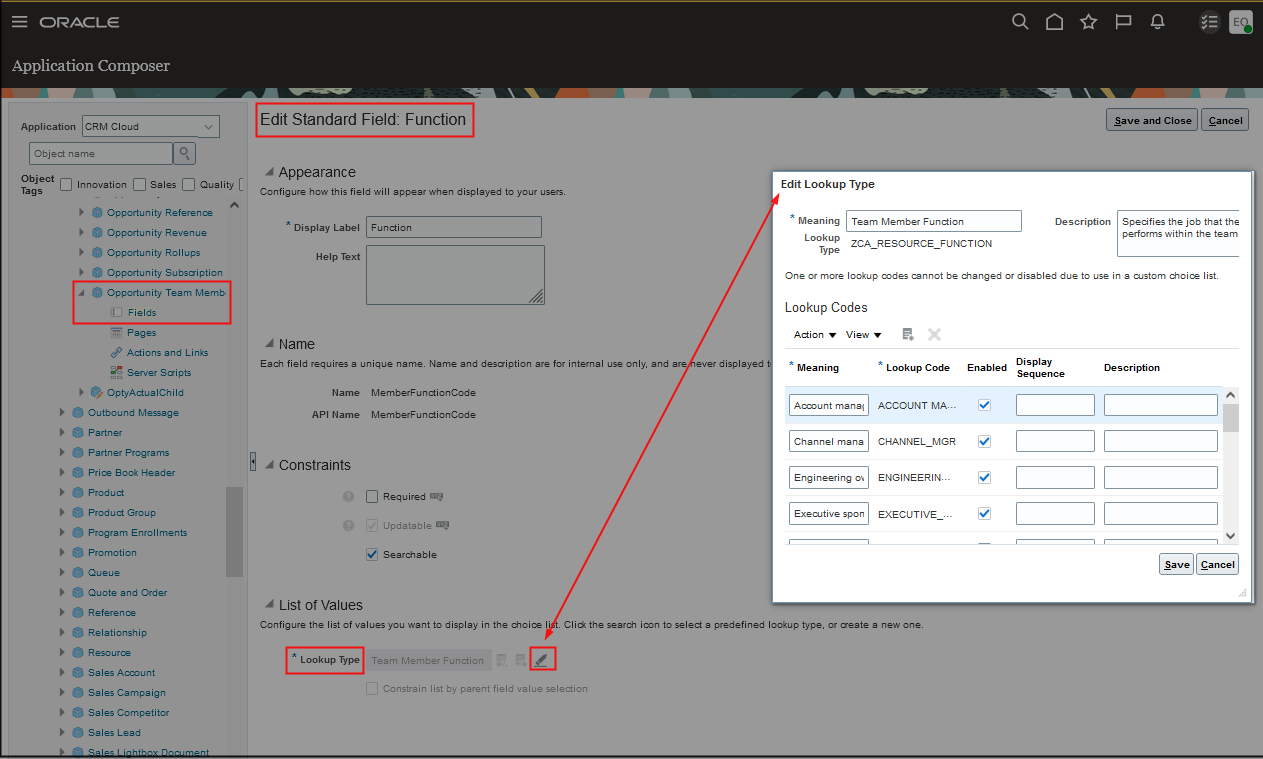
- Click Save and Close.
You can also search for and access the ZCA_RESOURCE_FUNCTION lookup from the manage lookups tasks outside a sandbox
Here's how to search for predefined lookups using any of the manage lookup tasks:
-
In the Setup and Maintenance work area, go to any of the following tasks that contains the lookups you're looking for:
-
Manage Standard Lookups
-
Manage Common Lookups
-
Manage Set-enabled Lookups
-
-
Enter any of the search parameters and click Search. If you don't know the lookup type or the meaning, use the Module field to filter search results.
-
Click a lookup type to view its lookup codes.
Please see Overview of Lookups for more information about lookup types.