How do I import geographies?
You can import geographies using either Oracle-licensed geography reference data or Import Management.
You can acquire geography reference data in the following ways:
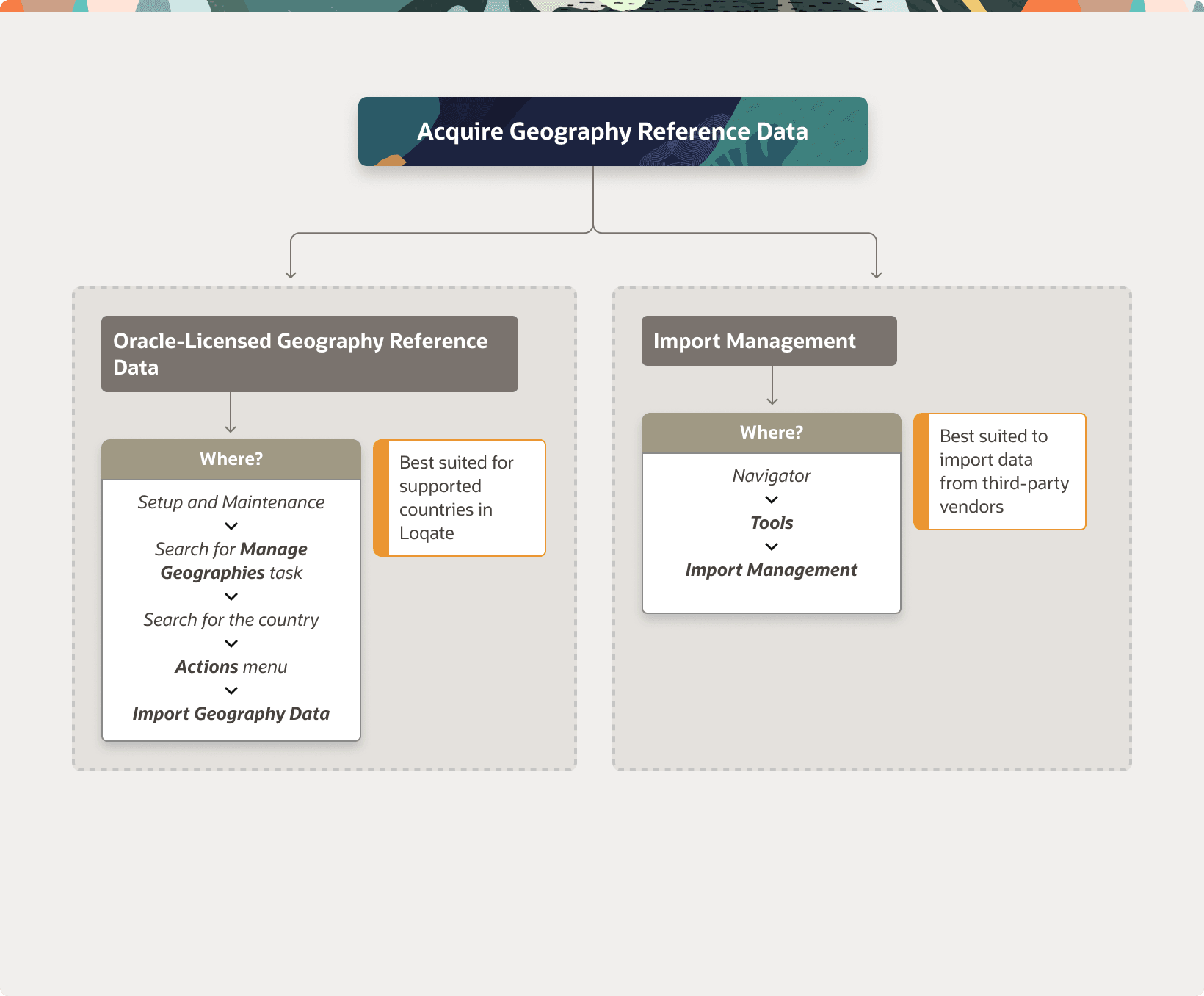
The processing time for importing geography data can vary based on several variables, such as, the volume of data to be loaded and it could take several hours to complete.
Oracle-Licensed Geography Reference Data
You can import Oracle-licensed data from Loqate, for those countries where the data is available. For more information about the supported countries, see the List of Available Countries with Loqate Geography Reference Data topic. You can import geography data using the Manage Geographies task. Search for the country, and select Import Geography Data from the Actions menu. If the licensed data isn't available or is already set up for a particular country, then the Import Geography Data action is disabled.
- If you are licensed to use HCM Cloud Payroll for the United States, you must import your geography data from Vertex. For more information, see the United States Payroll implementation and administering guides.
- If you are licensed to use HCM Cloud Payroll for Canada, you can import your geography data from either Loqate, or your own geography data vendor. Loqate is the Oracle-licensed geography vendor across all Oracle applications, but it isn’t mandatory. You may use any other geography vendor, but it must be comparable in structure by using a 2-character province code. For more information, see the Canada Payroll implementation and administering guides.
-
By exporting this "Geography" data from the Oracle environment to Your environment, You agree that (a) Oracle is granting You only a restricted right to download the exported data specifically for Your use with the Oracle Fusion services, (b) this data may not be used, transferred, or uploaded for any other purposes; and (c) except for the restricted right granted in (a), all provisions of the Oracle Cloud Services Agreement (CSA) or Schedule C, as applicable to You, remain in full force and effect, including specifically section 3.4 thereof.
- Geography Round-Trip Export Import is currently not supported.
Import Management
The Import Management process reads the data included in your XML or text file and imports the data into the application.
To access Import Management functionality, go to
For more information, see the Import Your Geography Data topic.
Import Geography Data is disabled for a country if the geography data for that country isn't available from Loqate or if the geography structure or hierarchy is already defined for that country. The existing master geography hierarchy can be from Loqate or non-Loqate. For example, Pakistan isn't supported currently in the supported list of 82 countries. If you try to import geography data for Pakistan after defining geography structure or geography hierarchy for it, Pakistan would be grayed out in the import list.