Participant Paysheet Approvals
Do all of your participant paysheets require manager approval? Or can some be automatically approved? Here's the payment approval process.
Incentive compensation analysts create payment batches of participant paysheets. Paysheets can be automatically approved or routed for approval. Notifications tell managers and analysts what to do and what was done. Work with all your notifications in your Worklist.
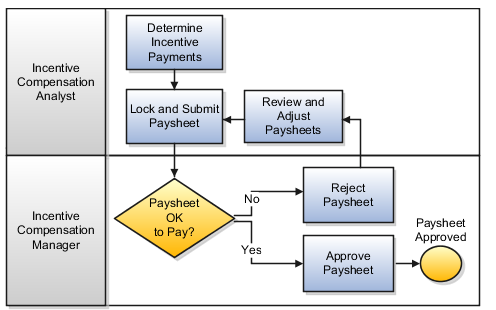
Settings for Participant Paysheet Approval
Use the Manage Task Configurations for Incentive Compensation task in the Setup and Maintenance work area to edit the approval workflow. The provided NotificationForPaysheet workflow uses the analyst hierarchy defined using the Manage Analyst Payment Approval Hierarchy task in the Participant Assignments work area. You can configure the approval flow to include the participant supervisory hierarchy. The participant hierarchy is derived from the manager assigned to the participant when importing the employee resource, entering users, or assigning managers using HCM.
How Participant Paysheets Are Approved
Here's the process for Paysheet approval.
-
The incentive compensation analyst or manager creates a payment batch.
-
The payment process uses the associated pay group to create participant paysheets.
-
The process acts according to the settings in Payment Parameters.
-
If the default paysheet approval status is Approved, then the process sets the paysheet status to Approved.
-
If the paysheet amount falls between or is equal to the minimum and maximum approval amounts, then the process sets the paysheet status to Approved.
-
The paysheet status remains Unpaid.
-
-
The analyst can review, lock, and submit an individual paysheet, or follow these steps to approve multiple paysheets:
-
Navigate to Manage Paysheets.
-
Search using the payment batch name and paysheet status.
-
Use Ctrl-A to select all paysheets, or use Ctrl-click or Shift-click to select multiple paysheets.
-
From the Actions menu select Lock or Submit as appropriate.
-
The approval process contains steps, and an approval policy for each step. The provided process includes a step to route the paysheet to compensation managers for approval. Finally, the paysheet approval requester receives an informational notification with the final outcome.