Access Metadata
You can use the GET method to retrieve
metadata about REST resources from their /describe endpoints. Each resource's
metadata contains a comprehensive description, including the object
resource URIs, attributes, supported actions, child resources, and
list-of-value (LOV) resources.
Retrieving Metadata for a Specific Resource
Perform the GET operation on the resource using the following request URL syntax:
https://servername.fa.us2.oraclecloud.com/fscmRestApi/resources/<version>/<resource>/describeLet's say you want to get the metadata for the announcements resource. Perform the GET operation using the following request URL:
https://servername.fa.us2.oraclecloud.com/fscmRestApi/resources/11.13.18.05/announcements/describeYou can use this cURL command to complete the operation:
curl -X GET -u <username:password> https://servername.fa.us2.oraclecloud.com/fscmRestApi/resources/11.13.18.05/announcements/describe HTTP/1.1 -H 'Content-Type: application/vnd.oracle.adf.resourceitem+json' | json_ppRetrieving Metadata for All Resources in an Application
To access the metadata for all resources hosted in an application, perform the GET operation using the following request URL:
https://servername.fa.us2.oraclecloud.com/fscmRestApi/resources/<version>/describeYou can use this cURL command to complete the operation:
curl -X GET -u <username:password> https://servername.fa.us2.oraclecloud.com/fscmRestApi/resources/11.13.18.05/describe HTTP/1.1 -H 'Content-Type: application/vnd.oracle.adf.resourceitem+json' | json_ppSuch a request might return a very large result, but there might be times when you need to inventory all available resources.
Retrieving Minimal Metadata for All Resources in an Application
To limit the amount of metadata retrieved
for an application, use the metadataMode parameter. Perform the GET operation using the following request
URL:
https://servername.fa.us2.oraclecloud.com/fscmRestApi/resources/<version>/describe?metadataMode=minimalYou can use this cURL command to return only the resources:
curl -X GET -u <username:password> https://servername.fa.us2.oraclecloud.com/fscmRestApi/resources/<version>/describe?metadataMode=minimal HTTP/1.1 -H 'Content-Type: application/vnd.oracle.adf.resourceitem+json' | json_ppNote:
You cannot use themetadataMode parameter to access
the metadata for a specific resource.
If your application has a large number of custom objects, you can
use the metadataMode parameter
to retrieve a smaller response much faster.
Retrieving Metadata in Your Preferred Language
If you want to retrieve the metadata in
your preferred language, you can use the Accept-Language header in the GET
request. Include the Accept-Language header in the cURL command and provide the language short code as
its value. For example, to retrieve the metadata in Turkish, use tr as the Accept-Language header value.
Run the cURL command as shown here:
curl -X GET -u <username:password> https://servername.fa.us2.oraclecloud.com/fscmRestApi/resources/11.13.18.05/partnerTypesLOV/describe \
-H 'Accept-Language: tr' \
-H 'Content-Type: application/vnd.oracle.adf.resourceitem+json'The response contains the translated metadata.
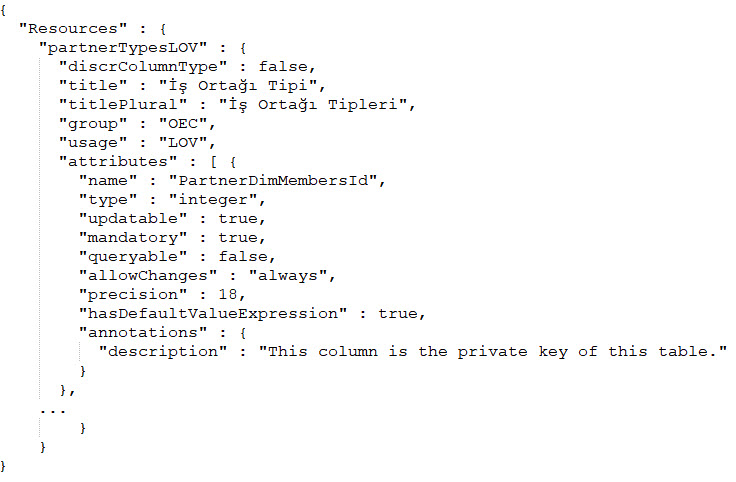
You can see that the values for title and titlePlural appear translated in Turkish. In English, these would appear as Partner Type and Partner Types.
Note:
The translation applies only to the customer-facing labels and depends on the internationalization settings defined in the application implementation.