Create Automation with Scripting
You write Groovy scripts using Application Composer's expression builder.
Server Scripts
In the Server Scripts node, you can use Groovy scripting and web service calls to automate actions that fit your business process. Within this node you can create Validations, Triggers, or Object Functions.
Validations
- Use validations to define a condition. If the condition isn't met, ensure that you create an error message that guides the user to the correct action.
- Validations can be either Object Rules or Field Rules.
- An object rule is invoked when the user clicks Save. It then checks the condition to determine if the error message should be displayed.
- A field rule is invoked when the value of the selected field changes. It then checks the condition to determine if the error message should be displayed.
Triggers
Triggers are scripts that you can write to complement the default processing logic for a standard or configured object. You create triggers from the Server Scripts node in Application Composer.
Triggers update a change order based on the defined condition.
- Object Triggers
- Field Trigger
Object Triggers
An Object Trigger is invoked when you click Save or Save and Close. The only supported object trigger for change orders is After Changes Posted to Database.
This image displays an object trigger
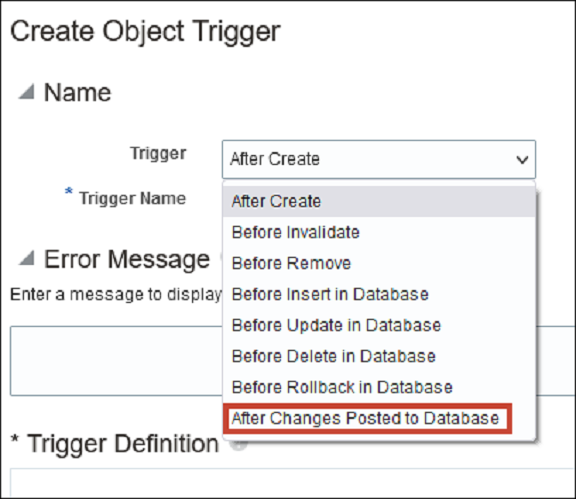
Field Triggers
A field trigger is invoked when the value of the selected field changes.
Example
Let's say you want to automatically set the Priority of the change order to Urgent when the Reason Code is set to Error. Create a trigger that runs the following Groovy script:
Copy if (ReasonCode == "ERROR"){ setAttribute("PriorityCode", 'URGENT')
}
- Avoid parallel updates to change header attributes by triggers and global functions. For example, if your object-level or field-level triggers attempt to update header attributes while web service calls (invoked through global functions as part of entry-exit criteria) also attempt to update these attributes, modifications made by the triggers may not get saved because the web service calls would have bumped up the object version.
- The content in this topic for Triggers is also applicable for these objects: quality issues, and actions, ideas, concepts, requirements, and proposals.
Object Functions
Object functions are used by Actions as discussed in the Actions and Links section.