E-Signatures and E-Records Process Flow
E-Signatures and E-Records facilitates secure transactions for business events in Manufacturing, Inventory Management, and Quality Inspection Management.
The e-signatures and e-records approval processes can be of the following types:
-
Inline approval process: In this process, approvals must be obtained before a transaction is saved. You can't save a transaction if the record is rejected.
-
Deferred approval process: In this process, transactions are saved in Pending Approval status before initiating the e-signature process. The transaction is updated to Approved status after the approvals are obtained.
How the Inline E-Signature Approval Process Works
Here's the inline approval process workflow. It provides an overview of the inline e-signatures and e-records process, including its integration with the applications requesting approvals using e-signatures.
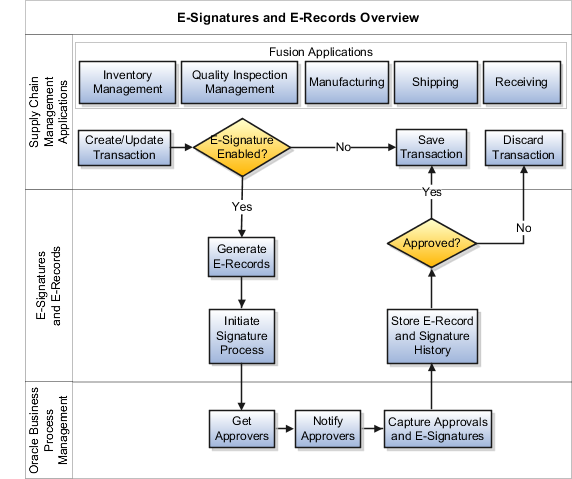
These steps provide an overview of the inline e-signatures and e-records process:
-
A user initiates the approval process for a transaction from one of the integrated supply chain management applications.
-
The E-Signatures and E-Records process is used to determine if an e-signature is required.
-
If an e-signature is required, the Oracle BPM approval task flow is invoked with a task payload.
-
The E-Signature page opens and displays the e-record details and status.
-
If the user is also an initiator, the user enters the e-signature details and approves the e-record.
-
A notification is sent to other approvers through Oracle notifications.
-
Other approvers view the Pending Notifications in Oracle Fusion Cloud Applications, and click the notification to open and approve the E-Signature page.
-
On the E-Signature page, the other approvers read the e-record, enter their user ID and password, and approve it. Approvers can refresh the E-Signature page to update the e-record status displayed on the page.
-
On receiving the approval from E-Signatures and E-Records, the user changes the transaction status, and commits the transaction.
How the Deferred E-Signature Approval Process Works
Here's the deferred approval process workflow. It provides an overview of the deferred e-signatures and e-records process, including its integration with the applications requesting approvals using e-signatures.
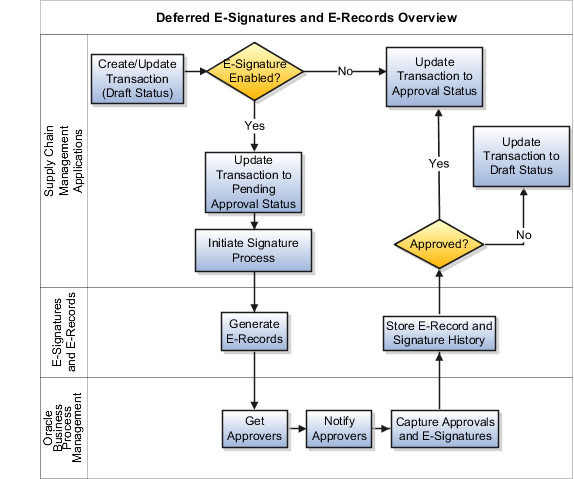
These steps provide an overview of the deferred e-signatures and e-records process:
-
A user initiates the approval process for a transaction from one of the integrated supply chain management applications.
-
The E-Signatures and E-Records API is called to determine if an e-signature is required.
-
If an e-signature is required, the Oracle BPM approval task flow is invoked with a task payload and the transaction is set to Pending Approval status.
-
Notifications are sent to all approvers through Oracle notifications.
-
The approvers view the Pending Notifications in Fusion Applications, and click the notification to view the approval page.
-
On the approval page, the approvers read the e-record, enter their user ID and password, and approve it or reject it.
-
When all required approvals are obtained the transaction is set to Approved status. If the record is rejected, the transaction is set to Draft status.