Overview of Supply Chain Collaboration Data Access
Trading partner collaboration data is commercially sensitive and should be handled carefully. Trading partners wouldn't want the data to be available to unauthorized personnel or shared with competitors. Oracle Fusion Supply Chain Collaboration provides a security framework that enables enterprise collaboration planners and vendor-managed inventory analysts to access only the data that's assigned to them.
Both supply collaboration and vendor-managed inventory allow you to enable or disable enterprise data security.
For example, you have users with the following security context:
|
Name |
Security Context |
Context Value |
|---|---|---|
|
User 1 |
Full Access |
NA |
|
User 2 |
Supplier |
S1 |
|
User 3 |
Supplier |
S2 |
|
User 4 |
not configured, but has access to Supply Chain Collaboration |
NA |
And, you have the following relationships:
|
Number |
Supplier |
Organization |
|---|---|---|
|
100 |
S1 |
O1 |
|
200 |
S1 |
O2 |
|
300 |
S2 |
O1 |
|
400 |
S3 |
O3 |
You can enable data security and specify the default access mode being inclusive or exclusive:
-
Inclusive: If the data access is inclusive, the users have access to all suppliers explicitly granted to them and the suppliers that don't have at least one other user assigned. You use the inclusive access mode if most of the relationships are accessible to all users and only a few relationships are confidential.
This figure illustrates the users with inclusive data access. 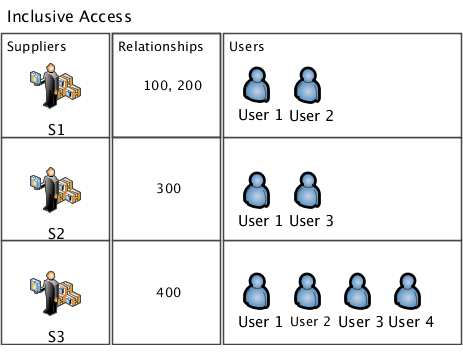
-
User 1, as a full access user, has access to order forecast data for all relationships
-
User 2 has access to order forecast data for relationships 100, 200, and 400
-
User 3 has access to order forecast data for relationships 300 and 400
-
User 4, who's not configured as a collaboration planner, has access to order forecast data for relationship 400
-
-
Exclusive: If the data access is exclusive, the users have access only to the suppliers explicitly granted to them. The exclusive access mode is restrictive. You use the exclusive access mode if all the relationships are confidential and you need to explicitly grant access to a few relationships to the user.
This figure illustrates the configuration of users with exclusive data access. 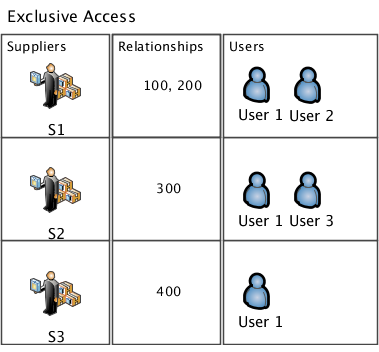
-
User 1, as a full access user, has access to order forecast data for all relationships
-
User 2 has access to order forecast data for relationships 100 and 200
-
User 3 has access to order forecast data for relationship 300
-
User 4, who's not configured as a collaboration planner, doesn't have access to any order forecast data
-
Implementation Considerations
When securing enterprise users, it's recommended to select one hierarchy for each user. When adding the organization security context, you grant the user access to all suppliers shipping items to the ship-to organization. Conversely, when adding the supplier security context, you grant the user access to all suppliers shipping items from the ship-from supplier. If you want to use more than one hierarchy, it's recommended to use the drill to feature to verify the list of relationships the user has access to.
Data access controls the transaction data for both supply collaboration and vendor-managed inventory. It doesn't control access to administration and setup data, such as managing supply collaboration networks and managing vendor-managed inventory networks.