View Changes You Made
Use Manage Orders to view changes you made.
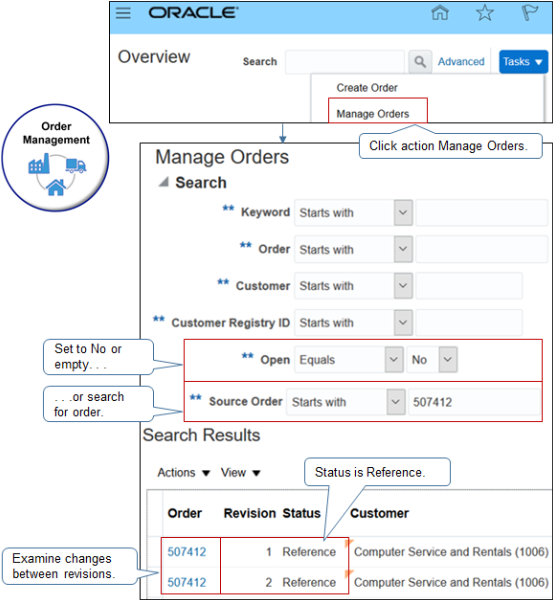
Note
-
Go to the Order Management work area, then click Tasks > Manage Orders.
-
On the Search page, to search for all revised orders, set Open to empty or No. The status of a revision isn't Open. A revision references the original sales order, so status is Reference.
You can also use Source Order to search for a single revised order. The number for the Source Order and the sales order is the same for an order that you create in Order Management.
-
Order Management creates a revision each time you revise the sales order from the Create Order Revision page or import change from a channel. For example, Revision 1 of order 507412.
-
Order Management doesn't create a revision when you use a fulfillment view to revise the sales order.
-
In the Order column, click the links to examine changes you made between revisions.