Segmentation in Oracle Fusion Cloud Planning Central
Segmentation is the process of grouping combinations into segments on the basis of user-defined, static, or dynamic attributes. Through segmentation, you can better manage the supply for many combinations by grouping them into a few segments.
In Oracle Planning Central, these combinations can include items, organizations, customers, and demand classes.
- Apply policy assignment sets by segment groups.
- View data and perform drills in tables and graphs by segments.
-
Filter data in analysis sets by using segments as filters.
- Intermittency and volatility
- Demand volume and cost
- Item attributes
- Planning Central
- Supply Planning
- Demand Management
- Demand and Supply Planning
- Replenishment Planning
- Sales and Operations
- Plan Inputs
How You Perform Segmentation
Here's what you do during the segmentation process:
-
Set up a segment group and its segments. The segment group has a specific granularity that's applicable to the segments. You specify dimension-based or measure-based criteria for each segment on the basis of which combinations are assigned to the segment.
-
Run the segmentation job for the segment group from the Manage Segment Groups and Criteria page (. The combinations are grouped into the segments.
-
View the results of segmentation, and optionally override the assignment of combinations to segments to better meet your business requirements.
This flow chart summarizes the segmentation process:
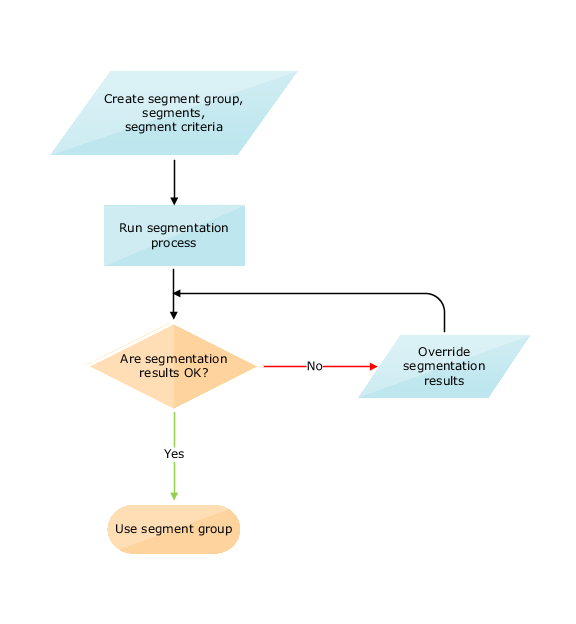
When the segments are used as members for tables and graphs, for combinations that aren't associated with a segment in the segment group, the segment information is shown as "Not available."
What You Do After Segmentation
Here's what you do after the segmentation process:
-
If you’re using policy assignment sets, create a policy assignment set and then attach the segment group to the policy assignment set.
-
Attach the segment group to a supply plan.
-
Run the supply plan to calculate the unique plan requirements for the item-org combinations in each segment.