Overview of Using Spreadsheets to Manage Supplemental Structures
Search and download configurator data from Configurator, then manage it in a spreadsheet in Microsoft Excel.
You can use Application Development Framework Desktop Integration (ADFDI) to manage your supplemental structure, such as updating a large set of data or to move data between your test environment and your production environment.
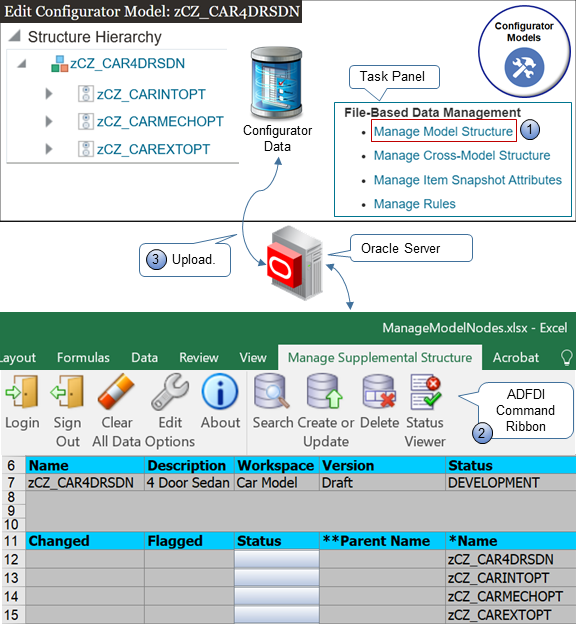
How it works:
- Download a spreadsheet from the Configurator models work area.
- Use the ADFDI command ribbon in the worksheet to search, download, create, read, update, and delete configurator data in Excel.
- Upload your changes to the Oracle server.
The server displays your changes in the Configurator models work area.
You can use Excel to manage:
- Option features and their options
- Boolean features
- Decimal features
- Integer features
- Text features
Here's a description of some of the work that you can do.
| Worksheet | What You Can Do |
|---|---|
| Option feature and its options |
|
| Snapshot |
|
| Supplemental attribute |
|
Example
Here's an example that includes part of the data for a configurator model.
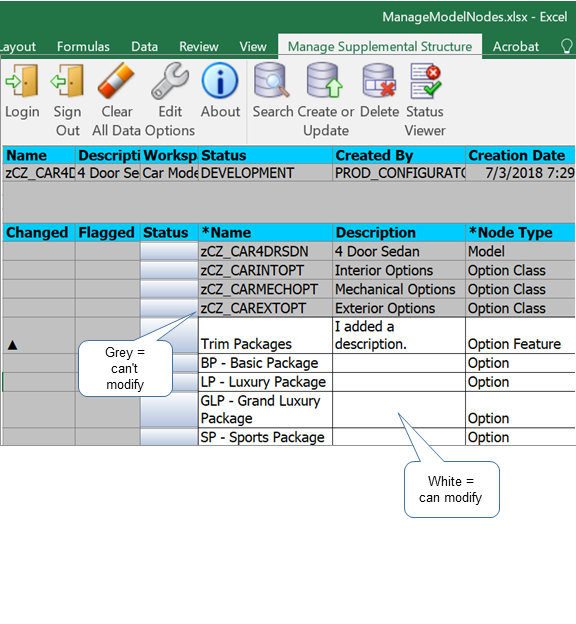
You can't modify the rows that contain data from Product Information Management (PIM), such as Interior Options. You can modify data that you added in Configurator, such as the description for the Trim Package.