How Supplier Claims Work
Here's how supplier claims work for the buy side.
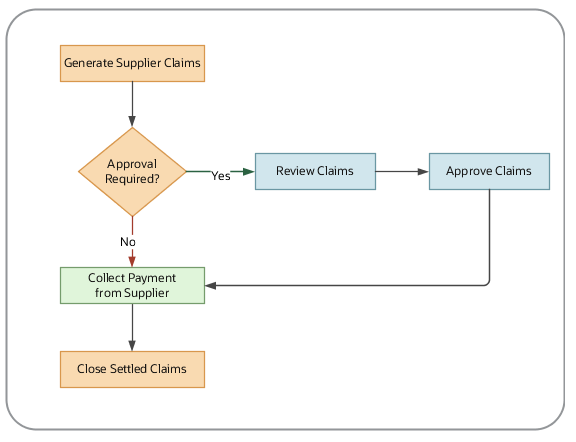
-
After an accrual is captured in Channel Revenue Management and earned, it's eligible to be picked up in a supplier claim. Manual adjustments are also reflected in supplier claims.
-
A supply chain application administrator can generate a supplier claim on demand or schedule it as a batch process on a periodic basis, using the Generate Supplier Claims scheduled process.
-
The process can generate a single claim for a single supplier site, or multiple claims, at least one claim for each supplier.
-
Various parameters can be used to identify the earned accruals and manual adjustments to be included for claim generation.
-
The generated claim can be immediately sent to Payables for supplier payment or sent to the claim analyst for review and approval.
-
-
The Financials Cloud integration can be configured to collect payment from the supplier.
-
Claims are settled by the Payables process Import Payables Invoices, with the Source parameter set to Claims. This checks when payment has been successfully debited and retrieves settlement details such as debit memo number or check number to confirm the claim settlement.
-
A general accounting manager can relieve accruals in Channel Revenue Management on demand or schedule it as a batch process on a periodic basis using the Create Accounting scheduled process.
-
After payment, a supply chain application administrator can close the settled claims on demand or schedule it as a batch process on a periodic basis using the Close Settled Claims scheduled process.
-
If the supplier declines a claim line, the distributor investigates and creates a manual adjustment to reverse the accrual.