Shipment Request and Shipment Confirmation Processes for External Systems Integration
This topic describes the shipment request and shipment confirmation flows between Oracle Fusion Cloud Inventory Management and external systems, such as third-party logistics (3PL) and warehouse management systems (WMS).
This figure shows the shipment request and shipment confirmation flow.
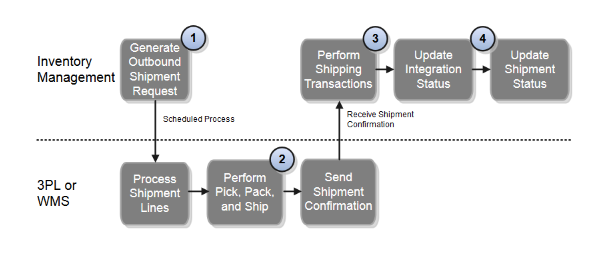
Explanation of callouts:
-
The outbound shipment request integration process between Oracle Inventory Management and a 3PL system or WMS starts with a shipment request. The scheduled process Generate Shipment Request enables inventory management users to manually send shipment lines to the 3PL system or WMS using the task Create Outbound Shipment request in the Shipping UI, or they can automate the process using a scheduled process. The shipment request web service Material Shipment Line, or the REST resources Shipment Line Change Requests (method: Generate a shipment request) or Shipment Lines, uses the existing pick wave release rules to provide the criteria for selecting the shipment lines.
Alternatively, the 3PL system or WMS can initiate the shipment request service voluntarily at specified intervals to retrieve shipment requests from Inventory Management.
-
After the 3PL system or WMS receives the shipment request, the pick, pack, and ship processes are performed.
-
The web service Material Shipment or the REST resource Shipment Transaction Requests (POST method, with the CreateAndConfirmShipment action code), when initiated with the required input, receives and processes the shipment confirmation messages. This service or resource interprets and transforms the message, and creates the necessary records in the shipping open interface tables. This transformation provides the mechanism for the 3PL system or WMS to send the material and shipping details for the shipment lines fulfilled.
The scheduled process Perform Shipping Transactions processes the pending transaction records received into the open interface tables. The process validates the data on the transaction records received from the 3PL system or WMS before processing them. Any errors from the validation step are recorded, and the transaction records remain in the open interface tables. The interface records with errors are available for users to view, edit, or resolve the errors, or reprocess.
In the event an error occurs while processing the shipment confirmation messages, users can access the Manage Shipping Transaction Corrections in Spreadsheet task to manage pending transactions by way of a spreadsheet interface using Application Development Framework Desktop Integration (ADFdi) technology. This interface supports management of interface transactions and corresponding errors related to shipment confirmations received from 3PL system and WMS. You can access this task in the Inventory Management work area of the Manufacturing and Supply Chain Materials Management offering.
After the shipment lines are successfully confirmed, the integration status and shipment status are updated accordingly.