Display Default Values for Customer Attributes
Control how Order Management displays default values for customer attributes on sales orders.
If the Order Entry Specialist sets the Customer attribute on the order header, then Order Management automatically sets Bill-to Customer and Ship-to Customer to the same value that Customer contains, by default. You can modify this behavior.
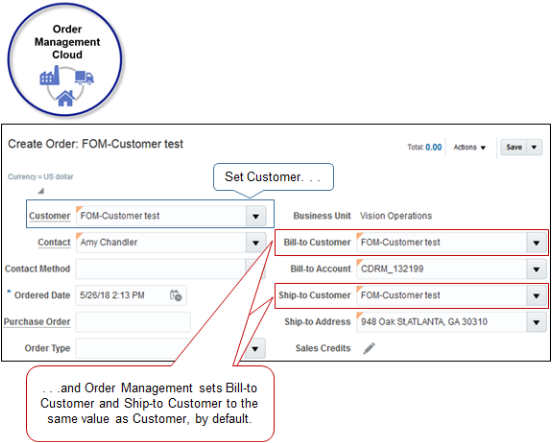
To control the values that you can select, set the Customer Relationship Type parameter.
|
Value |
Description |
|---|---|
|
All Customers |
Allow you to select any customer for Bill-to Customer and Ship-to Customer. |
|
Single Customer |
Allow you to select only the same value that the Customer attribute references for Bill-to Customer and Ship-to Customer. |
|
Business Unit |
Specify the business unit where this behavior applies. Use All Business Units to apply behavior to all sales orders. |
For details, see Manage Order Management Parameters.
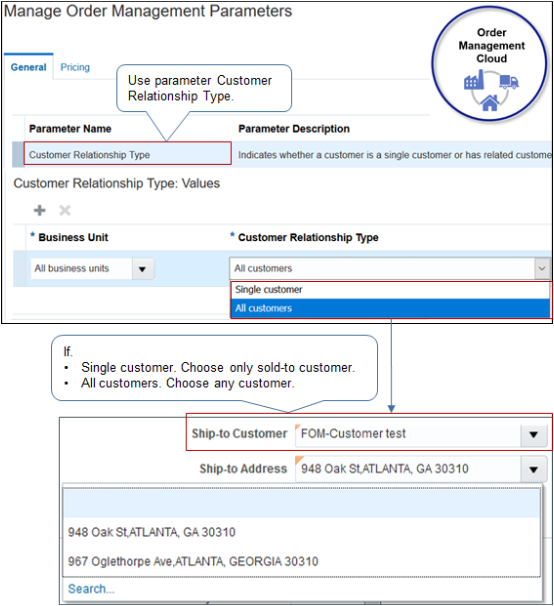
Note
-
Order Management applies the behavior you specify to sales orders in the Order Management work area and to sales orders that you import.
-
Order Management doesn't use relationships that you set up in Trading Community Architecture. If you must create a relationship, then set Customer Relationship Type to All Customers, and write an order management extension that enforces ship-to or bill-to customer for each party that Trading Community Architecture defines. For details, see Overview of Creating Order Management Extensions.
-
For other relevant details, see Manage Order Management Parameters.