Overview of Collecting Promising Data for Order Management
Collect data for order promising at various points of your set up process, and also after you finish set up.
Global Order Promising promises orders that it receives from Order Management. It uses data from your supply chain network and supplies that you collect. You set up rules in Promising that specify how to plan and promise.
You must collect data into the Global Order Promising repository. The repository stores details about the setups that you make in the Global Order Promising work area, such as rules for sourcing, available-to-promise, and allocating supply. Promising and sourcing work together to determine what to deliver to your customer within the time frame that the sales order requests. Collecting also makes sure that you can search for and select data in the Order Management work area, such as adding an item to an order line, or selecting a value in an attribute, such as the Warehouse.
For example, collect the catalog that you assign to an item in the Product Information Management work area so you can use it in an available-to-promise rule that you create in the Global Order Promising work area.
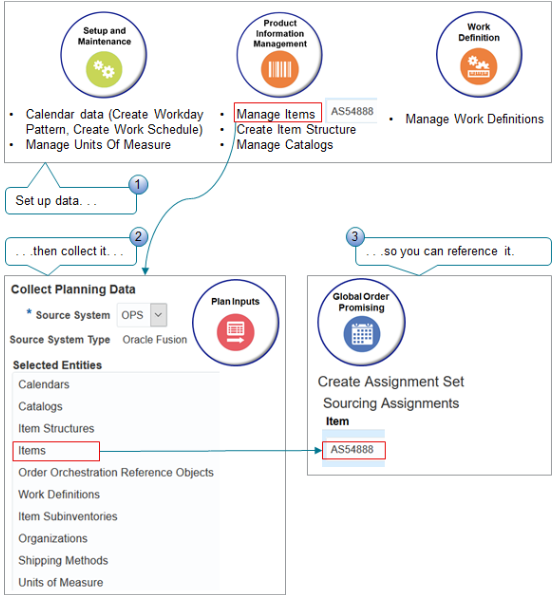
Data You Must Collect
You must collect data several times during setup. For example, collect each time you.
-
Create or modify an item in the Product Information Management work area.
-
Modify the item, item structure, catalog, or work definition.
Use the Collect Planning Data task to collect data each time that you do the work described in the Source column. You must collect the entity listed in the Entity column.
|
Source |
Entity |
|---|---|
|
Manage Suppliers task in the Suppliers work area. |
Approved Supplier List |
|
Create Workday Pattern task and Create Work Schedule task in the Setup and Maintenance work area. |
Calendars You must collect calendars from your fulfillment system so Order Management can use them during scheduling. A calendar specifies when a facility, such as a warehouse, is open or closed. |
|
Manage Catalogs task in the Product Information Management work area. |
Catalogs |
|
Manage Currencies task in the Setup and Maintenance work area. |
Currencies |
|
Manage Customers task in the Setup and Maintenance work area. |
Customer |
|
- |
Demand Class |
|
Manage Geographies task in the Setup and Maintenance work area. |
Geographies |
|
Manage Items task in the Product Information Management work area. |
Items |
|
Create Item Structure task in the Product Information Management work area. |
Item Structures |
|
Manage Subinventories task in the Product Information Management work area. |
Item Subinventories |
|
Manage Item Relationships task in the Product Information Management work area. |
Item Substitution Relationships |
|
This entity includes.
|
Order Orchestration Reference Objects |
|
Item Organization area of the Manage Items task in the Product Information Management work area. |
Organizations |
|
Manage Resources task in the Work Definition work area. |
Resources |
|
Manage Carriers task in the Setup and Maintenance work area. |
Shipping Methods If Order Promising must consider the transit time that happens during shipping between the warehouse and a destination, then you must collect shipping methods. If you don't, then Order Management uses a transit time of zero days. |
|
- |
Subinventories |
|
Manage Suppliers task in the Suppliers work area. |
Suppliers |
|
Manage Units of Measure task in the Setup and Maintenance work area. |
Units of Measure Order Management validates the units measures and currencies against data that it already collected from your order capture system when it receives source orders from this system. |
|
Manage Work Definitions task in the Work Definition work area. You must include this entity for a make flow. If you don't, then Global Order Promising won't provide a recommendation for the make flow, and Supply Chain Orchestration won't create a supply order. Order Management still processes the order but fulfillment won't benefit from the recommendation and supply order. |
Work Definitions |
Notes
-
A pilot set up expects your test orders to use the same values for the unit of measure, currency, and currency conversion that you collect into the data repository.
During a full set up, if more than one order capture system uses different values for these entities, then you must do more set up. For example, if one order capture system uses Ea for each item, and if another order capture system uses Each for each item, then you must set up cross-references for these order capture systems.
-
Your can collect reference data from more than one system. However, a reference data entity is a global object, so Order Management and Global Order Promising use the most recent data that your set up collects.
So, identify the source system that contains the master data list, then collect data from the source system after you collect data from all other source systems. For example, if source system x contains the master list of currencies, then collect currencies from source system y so Order Management can cross-reference currencies to system y, then collect currencies from system x.