Overview of Using Web Services with Configure-to-Order
Use the ConfiguredItemService web service to create, read, update, or delete a configured item.
Get and view the options that your user selects for the model and for the configured item's structure, including the referenced model, options that the user selected, and transaction attributes that these options reference.
Example
Here's an example of an assemble-to-order model for the VIK12 Stove.
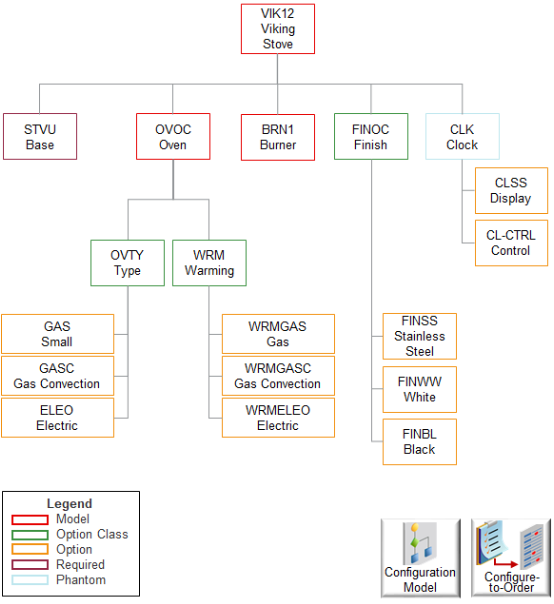
Get an introduction to this model. For details, see Examples of Using Configure-to-Order.
The top parent, VIK12 Stove, includes:
-
STVU, which is the stove unit base.
-
OVOC, an assemble-to-order model for the oven.
-
BRN1, an assemble-to-order model for the burners.
-
FINOC, an option class for the finish. It contains options your user can choose to specify the type of finish, such as stainless steel.
-
CLK, a phantom for the clock assembly. It includes options your user can choose to specify the display and type of control. A phantom is an item that you physically build but don't stock. In this example, you assemble the clock on demand. You don't build it in anticipation of demand and stock it.
OVOC, the oven, contains option classes.
-
Option class OVTY specifies the oven type. It contains options Gas, Gas Convection, and Electric. Gas Convection and Electric aren't configure options.
-
Option class WRM specifies options for the warming oven.
Here's the hierarchy for the BRN1 model.
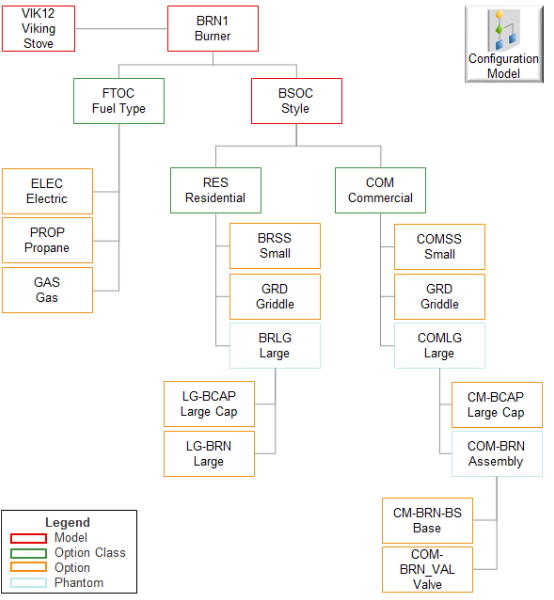
Note
-
BRN1 is a complex child model that includes its own assemble-to-order model.
-
FTOC is an option class your user uses to choose the fuel type, such as electric, propane, or gas.
-
BSOC is an assemble-to-order model that specifies the style as residential or commercial.
-
BSOC is a child of BRN1 and a grandchild of VIK12.
-
RES and COM each contain options and phantoms.
-
RES contains BRSS and GRD, which are items you stock. It also contains BRLG, a phantom you don't stock. You don't stock BRLG and COMLG because your market research indicates customers don't order these options very often, its costly to keep in inventory, so you build it on demand.
-
COMLG is a phantom of COM. It contains its own phantom COMLG, and COMLG contains a phantom, COM-BRN. Customers use the CM-BRN-BS to choose the type of base and COM-BRN_VAL to choose the type of value to use when building COM-BRN.
Here's an example configured item, VIK12-100, that your customer ordered. It includes only the options the customer chose.
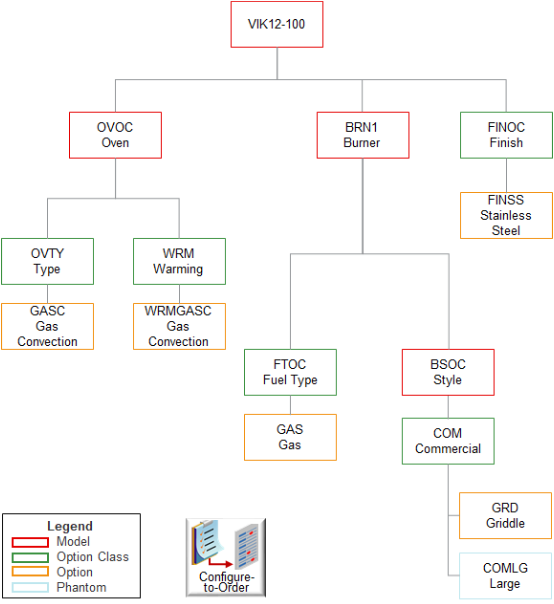
Note
-
STVU is the stove unit base. Its required. The work order includes STVU but VIK12-100 doesn't.
-
An oven can use only one type of fuel, burner style, oven type, and warming oven. So each of these components includes only the one option you customer chooses.
-
The customer didn't want the clock, didn't choose CLK, so its not in VIK12-100.
-
The customer chose COM, the commercial burner, and GRD, the griddle for the commercial burner. The customer also chose COMLG, the large commercial burner.