Recognize Revenue on Different Dates
Oracle Order Management comes predefined to send the Satisfaction Measurement Date as the shipment date to Oracle Revenue Management. You can send a different date.
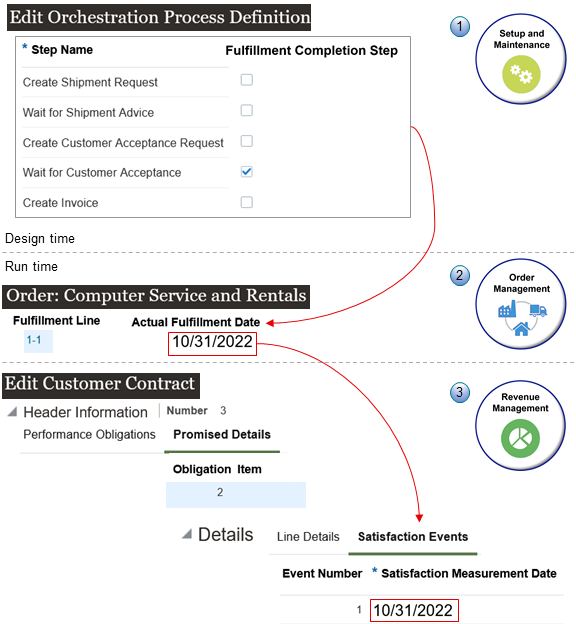
You:
- Enable the Fulfillment Completion Step option on an orchestration process step to determine what date to send. Where you place the step affects the date.
- Create a sales order in the Order Management work area, then submit it.
- Examine the Satisfaction Measurement Date in the Revenue Management work area.
Example
Assume you need to recognize revenue according to the date that your customer accepts the item, you ship the item on 10/26/2022, and your customer accepts the item on 10/31/2022. Here's what you need to do.
- Create your own custom fulfillment task.
- Make sure the custom task has a wait step.
- Make sure the Fulfillment Completion Step attribute on the wait step contains a check mark.
- Make sure the custom task isn't a pause task. A pause task doesn't update the fulfillment date on the fulfillment line.
For details, see Create Your Own Task Type.
- Add a new step in the orchestration process that you use to fulfill the item.
Add it after the Wait for Shipment Advice step and before the Create Invoice
step.
Attribute Value Step Name Create Customer Acceptance Request Step Type Service Fulfillment Completion Step Not Enabled Task Type Reference the type of fulfillment task that you created in step 1.
Task Reference the fulfillment task that you created in step 1.
- Add another step immediately after the Create Customer Acceptance Request
step.
Attribute Value Step Name Wait for Customer Acceptance Step Type Service Fulfillment Completion Step Enabled
For details about this option, see Guidelines for Setting Up Orchestration Process Steps.
Note
- Set up this step so it waits for your customer to accept the shipment.
- Don't place the fulfillment completion step before the shipping step or the receiving step because it might cause data problems between Oracle Order Management and other Oracle applications, such as Oracle Revenue Management, Oracle Cost Management, and Oracle Accounts Receivable.
- Send the TaskFulfillmentDate in the delayed response. In this example, the TaskFulfimmentDate is the Customer Acceptance Date of 10/31/2022. The orchestration process will send the 10/31/2022 fulfillment date that's on the fulfillment line when it finishes the wait step. You can send the delayed response two minutes after you send the immediate response.
- Set up the Extract Sales Orders for Revenue Management scheduled process so it runs on a schedule. For details, see Integrate Order Management with Revenue Management.
- Create a sales order, add an order line, click Submit,
then notice the sales order number. Assume it is 54759.
The Wait for Customer Acceptance step will set the fulfillment line's Fulfillment Date attribute to 10/31/2022 when the orchestration process fulfills the line.
- Wait for the Extract Sales Orders for Revenue Management scheduled process to
run.
The scheduled process will send the fulfillment line's Actual Fulfillment Date attribute to Revenue Management.
- Verify the result.
- Make sure you have the privileges that you need to manage customer contracts in the Revenue Management work area.
- Go to the Revenue Management work area.
- On the Overview page, click Tasks > Manage Customer Contracts.
- On the Manage Customer Contracts page, set the values, then click
Search.
Attribute Value Search Contracts By Promised Detail Source Document Type DOO Sales Order Source Document 54759 - In the search results, click the link in the Number attribute.
- On the Edit Customer Contract page, click Promised Details, then click Satisfaction Events.
- Verify the value.
Attribute Value Satisfaction Measurement Date 10/31/2022
Note
As an option, the response that your custom fulfillment task sends to Order Management can include a date in the TaskFulfillmentDate attribute. For example, you can send the actual delivery date, the current date, the system date, or any other date that you want to record as the fulfillment date. If the TaskFulfillmentDate in the delayed response is empty, then the orchestration process will set the fulfillment date to the wait step's task completion date.