Set Values for Attributes That Depend On Each Other
Some attributes depend on each other. For example, if you need to use a shipment set, you must first enable the Shipset attribute.
Assume you have a product line that includes a variety of desktop computers. For example, it includes the CN92777 Desktop Computer, which is a configured item. The CN92777 includes a CPU, monitor, keyboard, and mouse. You want to ship all these components together.
Here are your requirements.
-
Use the Standard Order Models order type to indicate that the sales order includes only a configured item.
-
Ship all order lines together.
-
Set the name of the shipment set on each fulfillment line to the order number.
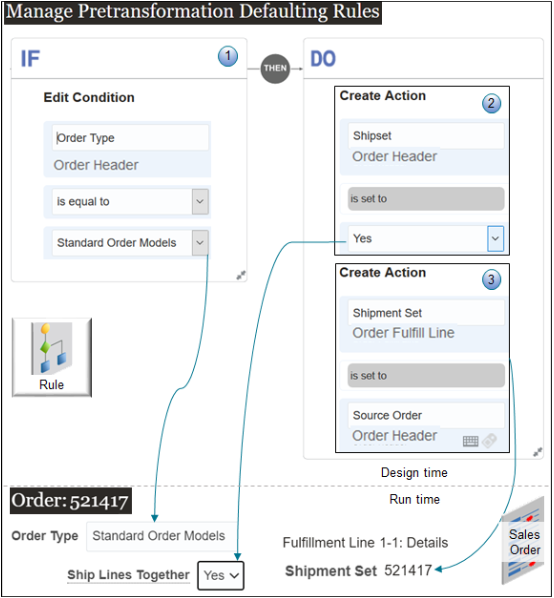
What the Numbers Mean
-
If the order type is Standard Order Models, then do the actions in the rule.
-
You typically set the Ship Lines Together attribute on the order header to Yes as the way to make sure Order Management ships lines together. The name of this attribute in the business rule is
Shipset, so in your action you setShipsetto Yes on the order header. -
The Source Order attribute in the business rule contains the order number on the order header, so this rule sets the name of the shipment set to the order number. In this example, the order number is 521417.
Override Global Order Promising
Here's another example where one attribute depends on the other. Here, you set the Override Schedule attribute to Yes to prevent Global Order Promising from overriding the Scheduled Ship Date.
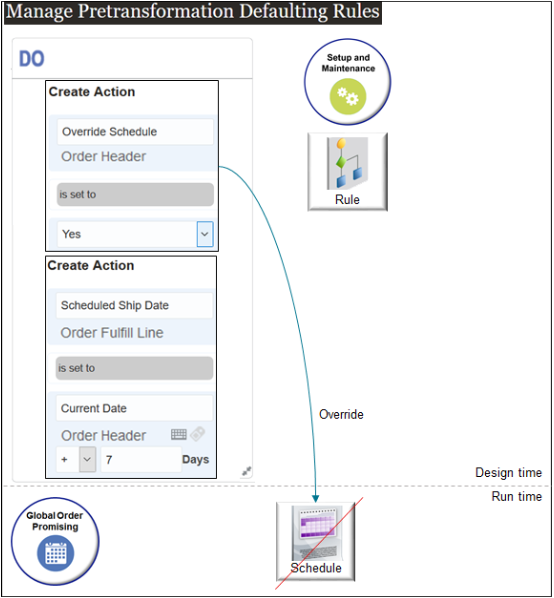
Here's the pseudocode for the Do statement.
Set the Override Schedule attribute on the order header to Yes, then set the Scheduled Ship Date on the fulfillment line to the value of the Current Date on the order header plus 7 days.