Specify Business Units for Drop Ship Flows
Specify the relationship between the selling business unit, requisition business unit, supplier, and customer when you set up a financial flow that includes a drop ship.
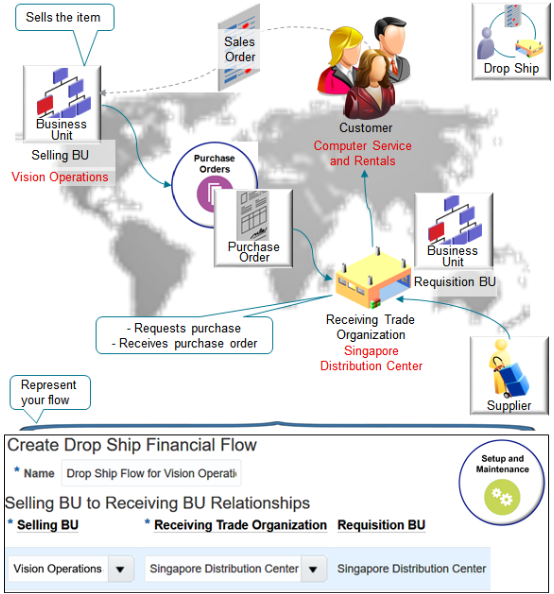
Note
-
Red text indicates example values.
-
Vision Operations is a legal entity. It contains a selling business unit that takes sales orders directly from your customer in its North American call center.
-
Singapore Distribution Center.
-
Is the receiving trade organization. It receives the item from your supplier. The receiving trade organization also owns the requisition and receives the purchase order on behalf of the selling business unit.
-
Is the requisition business unit.
-
Supplies the item to customer Computer Service and Rentals, which is located in China.
-
-
The supplier is a separate company and is also a legal entity.
The Create Drop Ship Financial Flow page sets the Receiving BU attribute and the Receiving Legal Entity attribute according to the value you set in the Receiving Trade Organization attribute.
Assume you set Receiving Trade Organization to Vision Operations, and you set up the application to create a requisition in the Vision Operations inventory organization for each sales order you drop ship that Vision Operations creates. Here are the attributes that will contain a value of Vision Operations.
-
Selling BU
-
Selling Legal Entity
-
Receiving Trade Organization
-
Receiving BU
-
Receiving Legal Entity
-
Requisition BU
Order Management gets the value for the Requisition Organization attribute and the Requisition BU attribute from the purchase requisition it creates for each drop ship order that involves a supplier, and that requires a requisition organization.
Specify the Receiving Trade Organization
Specify the Receiving Trade Organization attribute on the Create Drop Ship Financial Flow page. Select the organization that does these tasks.
-
Places the requisition for the goods
-
Receives the purchase order for the drop ship
-
Does the receipt accounting and shipment accounting for the drop ship
Set the Selling Business Unit and the Receiving Business Unit
Use Financial Orchestration to set up and run the financial flow according to the ownership transfer that happens between the parties that are involved in the drop ship flow. Set up the relationship that exists between the selling business unit and the receiving business unit. Financial Orchestration uses this relationship when it creates a purchase requisition for the drop ship.
If you set the value for the Selling BU attribute to a value that's different from the value in the Receiving BU attribute, then Financial Orchestration determines whether it must do more financial and accounting transactions according to the procurement and shipping flows.
Set Up Different Requisition Trade Organizations
If you set the value in the Selling BU attribute to a value that's different from the value in the Receiving BU attribute, then a shipment financial flow must exist between the receiving business unit and the selling business unit. Financial Orchestration determines whether this flow exists when you create the relationship. If it doesn't, then Financial Orchestration displays an error message.
If a procurement financial flow exists in Financial Orchestration, and if Financial Orchestration can use it for the purchase order that the drop ship references, then Financial Orchestration uses the procurement financial flow when it orchestrates the drop ship.
For example, assume you must create a requisition that references the China inventory organization for each Metal item, and create a requisition that references the United States inventory organization for each Plastic item. Here's your set up.
|
Drop Ship Financial Flow |
Inventory Organization |
Financial Orchestration Qualifier |
|---|---|---|
|
Flow 1 |
Resides in China as the receiving trade organization. |
Use Metal as the item category. |
|
Flow 2 |
Resides in the United States as the receiving trade organization. |
Use Plastic as the item category. |