Visualize the Hierarchy for Your Configuration Model
Use a graphics program or pen and paper to visualize the hierarchy.
Assume you must set up configuration model CTO_474000, Build My Laptop, in a make flow that uses assemble-to-order.
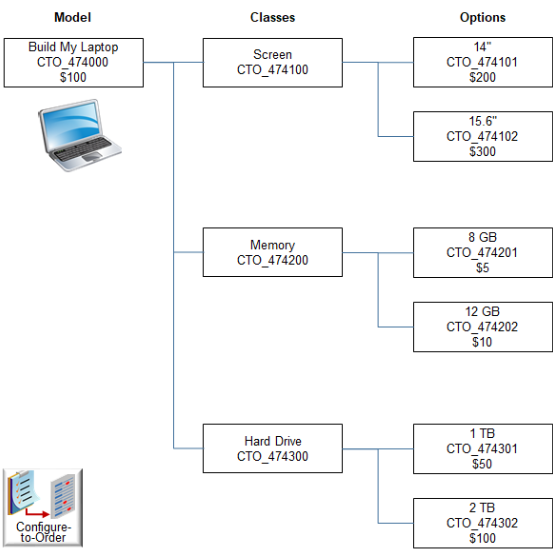
Note
-
Come up with a meaningful name for your model, such as Build My Laptop.
-
Identify the classes in your model that you will allow your customer to choose. For example, you can often choose from different screen sizes, memory, and hard drives when you buy a laptop, but you usually can't specify the voltage for the hard drive.
-
Identify the options you will provide in each class, such as a 14" screen and a 15.6" screen.
-
Design a number nomenclature that uniquely identifies the model, each class, and each option. For example, CTO_474000 identifies the model, where CTO means configure-to-order, and 474000 identifies the model. Each class and each option use CTO_474xxx to identify that they're part of CTO_474000. For example:
-
The Screen class uses CTO_474100 to identify that its part of CTO_474000.
-
The 14" option uses CTO_474101 to identify that its part of the CTO_474100.
-
-
Determine the price you plan to charge for the model and each option.