Weight Configure Options When Forecasting Demand
Specify the percent to use when forecasting demand for a configure option.
Assume your market research indicates you expect demand will be about 70% for the 14" screen option and 30% for the 15.6" screen option. Here's your set up.
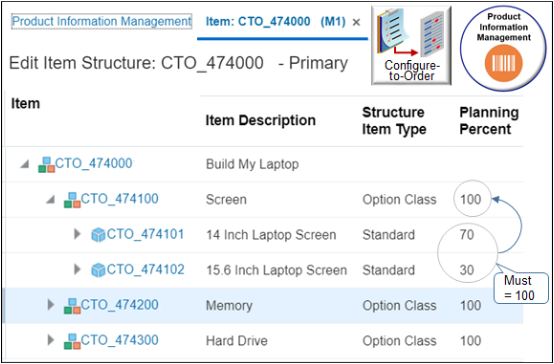
Note
-
The sum of the values you set for configure options in a single class must equal 100%.
-
The Planning Central work area uses the value you set when it forecasts demand.
You will modify the CTO_474000 model. Learn how to set it up. For details, see Create Your Configuration Model.
Try it.
-
Navigate to your configure option.
-
In the Product Information Management work area, click Tasks > Manage Items.
-
On the Manage Items page, search for the CTO_474000 (M1) configuration model, and open it for editing.
-
On the Edit Item page, click Structures, then click Primary.
-
On the Edit Item Structure page, click View, then make sure Component Details contains a check mark.
-
Expand the Build My Laptop model, then click the CTO_474100 screen option.
-
On the Edit Item CTO_474100 page, click Structures.
-
In the Name column, click Primary.
-
-
Set the value for the 14" screen.
-
On the Edit Item Structure CTO_474100 - Primary page, expand the CTO_474100 screen model, click the row that contains 14 Inch Laptop Screen in the description column, then click Actions > Edit.
-
In the Edit Components Dialog, set the value, then click OK.
Attribute
Value
Planning Percent
70
-
-
Repeat step 2 but set the value for the 15.6" screen.
Attribute
Value
Planning Percent
30
-
Click Done.
-
On the Edit Item CTO_474100 page, click Save and Close.
-
On the Edit Item Structure: CTO_474000 - Primary page, expand the screen option, then verify your values.
Object
Planning Percent
CTO_474100 Screen
100
CTO_474101 14 Inch Laptop Screen
70
CTO_474102 15.6 Inch Laptop Screen
30
-
Click Done, then click Save.