Set Up a Business Unit as a Profit Center
To indicate that a business unit is a profit center, select the Primary Ledger check box in the Financial Reporting region in the Assign Business Functions page.
To do this:
-
Select the Setup and Maintenance work area icon on the main page.
-
On the Setup drop-down list, select Manufacturing and Supply Chain Materials Management.
-
On the Setup: Manufacturing and Supply Chain Materials Management page, select the Organization Structures functional area.
-
In the Organization Structures region, click Manage Business Unit.
-
On the Manage Business Units page, select your business unit.
-
Click Actions and then select Assign Business Functions.
-
On the Assign Business Functions page, select the check box in the Enabled column for Materials Management.
-
In the Financial Reporting region, select the Below legal entity check box.
The following figure shows the Financial Reporting area, with the Below legal entity check box enabled. 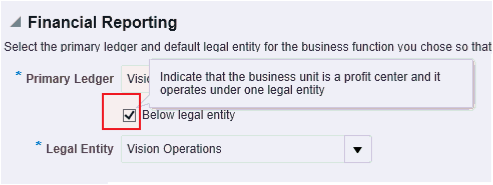
Selecting this check box indicates that the business unit is a profit center.