Set Up Cost Accounting Using Quick Setup
You can set up Oracle Cost Accounting using the Configure Cost Accounting Using Quick Setup page.
The steps are:
-
On the Setup and Maintenance work area, select the Manufacturing and Supply Chain Materials Management offering, if it is not already selected.
-
Click Setup.
-
On the Setup: Manufacturing and Supply Chain Materials Management page, click the Quick Setup icon for Cost Accounting.
The following figure shows the Quick Setup (Gear) icon for Cost Accounting. 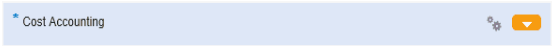
-
On the Configure Cost Accounting Using Quick Setup page, click the Query by Example icon
The first icon in the following figure shows the Query by Example icon. 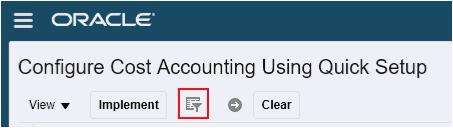
-
Search by Profit Center Business Unit for the business unit that is associated with the inventory organization that you just created.
-
Enter a cost organization code, cost organization name, and cost method.
Note: The cost organization name must be lesser than 18 characters. -
Select the row with the cost information you just entered, and click Implement.
-
Click Yes in the message that appears.
-
Click OK when a message to confirm implementation appears.
-
Open Setup Tasks in Implementation Details to confirm setup.
-
Click Done to sign out of the Configure Cost Accounting Using Quick Setup page.
This setup results in the following starting points in the cost management business processes:
-
All prerequisite setups to start the cost planning process.
-
All prerequisite setups completed to start cost processing of inventory transactions. Users can configure the Create Cost Accounting Distributions Run Control, open the cost accounting period, and begin processing.
List of Setup Tasks Created
The following setup tasks are created when you successfully complete an implementation:
-
Manage Cost Organization
-
Manage Cost Book
-
Manage Cost Organization Relationship
-
Manage Cost Element
-
Manage Cost Component
-
Manage Cost Component Mappings
-
Manage Valuation Structures
-
Manage Cost Profiles
-
Manage Default Cost Profiles