Set Up the Facilities Functional Area Using Quick Setup
To complete some of the steps in this guide, you can use the Quick Setup or simplified setup functionality. Click the Quick Setup icon (gear icon) that appears in the functional area.
The steps to select Quick Setup to set up the facilities functional area are:
-
On the Setup and Maintenance work area, select the Manufacturing and Supply Chain Materials Management offering, if it isn't already selected.
-
Click Setup.
-
On the Setup: Manufacturing and Supply Chain Materials Management page, click the Quick Setup icon in the Facilities functional area.
The following figure shows the Quick Setup (gear) icon in the Facilities functional area. 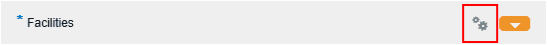
-
Using Quick Setup, you can define the following:
-
Calendar
-
Units of Measure
-
Inventory Organization
-
-
In the Set Up SCM Common Components: Calendar page, select an existing calendar, or create a new one. Click Next.
-
In the Set Up SCM Common Components: Units of Measure page, select Unit of Measures classes, and click Next.
-
In the Set Up SCM Common Components: Inventory Organizations page, enter the required details
-
In the Create Inventory Organizations region. Select Manufacturing from the Additional Usage drop-down list, if the organization is also a manufacturing plant.
Note: You can repeat this task to define additional organizations at any time.
-