Assign Your Sourcing Rules
Use an assignment set to assign your sourcing rules.
Your sourcing rule can specify how to source an order. For example:
| Type | Supplier | Allocation Percent | Rank |
|---|---|---|---|
| Buy From | Superfly | 100 | 1 |
| Buy From | Mr. T. | 100 | 2 |
Note
-
A sourcing rule doesn't specify what item you're sourcing, so you use an assignment set to identify the item. You use an assignment set to assign a group sourcing rules.
-
You can assign each rule or bill to an assignment level, and to different attribute values. The rank specifies the level. For details, see Consider Your Sourcing Hierarchy and Assignment Set Hierarchy.
-
You use an assignment level to specify the level of detail to use when assigning the item, such as item or organization.
Consider an example that has three sourcing rules and one bill of distribution.
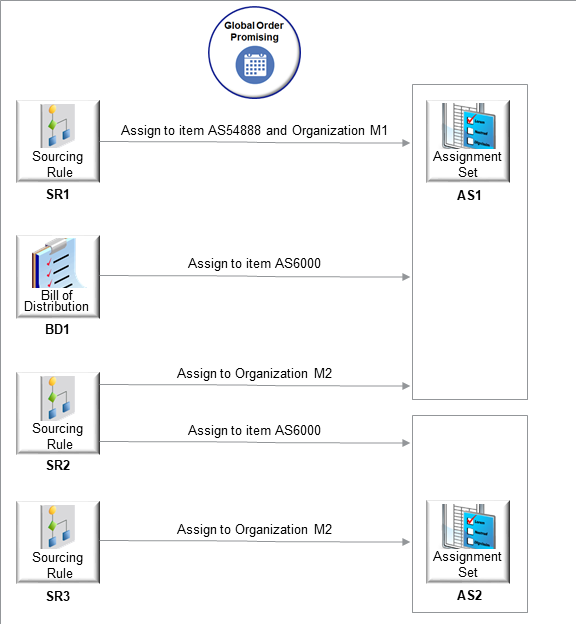
This example assigns the sourcing rules and bill of distribution to two assignment sets.
- Assigns sourcing rule SR1 to assignment set AS1 at the item level and at the organization level for the AS54888 item in organization M1.
- Assigns the BD1 bill of distribution to assignment set AS1 at the item level for the AS6000 item.
- Assigns sourcing rule SR2 to assignment set AS1 at the organization level in the M2 organization.
- Assigns sourcing rule SR2 to assignment set AS2 at the item level for the AS6000 item.
- Assigns sourcing rule SR3 to assignment set AS2 at the organization level in the M2 organization.
If Promising uses assignment set:
- AS1, then it sources the AS6000 item according to the sourcing that you specify in the BD1 bill of distribution.
- AS2, then it sources the AS6000 item according to the sourcing that you specify in the SR2 sourcing rule.
Set Your Values
You set each value in the Sourcing Assignments area on the Edit Assignment Set page. For example, if you set the Assignment Level on the rule to Item and Customer, then you must also set the Item attribute and the Customer attribute in the Sourcing Assignments area.
Let's say you create a sourcing rule named Sources for AS54888. You want to use this rule only if the Item attribute on the fulfillment line contains AS54888 and the Customer attribute on the line contains Computer Service and Rentals. Here's what you're sourcing assignment should look like.
| Assignment Level | Customer | Sourcing Type | Sourcing Rule |
|---|---|---|---|
| Item and Customer | Computer Service and Rentals | Sourcing Rule | Sources for AS54888 |
The Edit Assignment Set page makes it easy for you. For most levels, it displays the attributes that you need according to the value that you select in the Assignment Level attribute.