How You Load Planning Data from Files
You upload data using CSV files for specific business objects using the targeted or net change method.
You use the targeted mode when you want to refresh data for selected entities in the planning data repository. You use the net change mode to collect data incrementally. The net change collections mode collects only the changed or new data. Data collection using the net change mode is fast compared to the targeted mode. The net change mode is used to retain planning data to current with that of the executing system.
The following figure illustrates the process of collecting data from files.
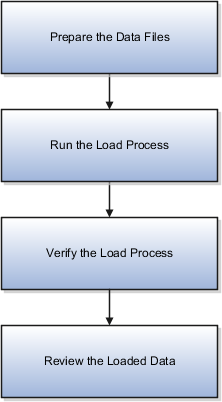
To load planning data from files, you perform the following steps:
-
Create CSV files using Microsoft Excel template and compress them into zip files.
- Save the CSV file using the suggested entity name. You can add an underscore and
other additional characters to the CSV file name. However, you can provide any
name to the zipped file.
For example, you can name the CSV file ShipmentHistory_abc.csv and the zip file LoadingCSV.zip.
- Save the CSV file using the suggested entity name. You can add an underscore and
other additional characters to the CSV file name. However, you can provide any
name to the zipped file.
-
Run the process to load planning data from files
-
Verify the load planning data process
-
Review the loaded data