Overview of Transform Work Orders
A finished goods assembly can be transformed into a different assembly by removing or adding components. To support this business practice, Oracle Manufacturing provides the following capabilities:
-
You can create transform work order with or without specifying a transform work definition.
-
You can specify Transform from Item for a transform work order.
-
You can specify a negative quantity for work order operation items. The same item can be specified in two item sequences, such as a sequence with a positive quantity, and a sequence with a negative quantity.
In material transactions, material-negative issue transactions are supported to transact items with negative quantities. Additionally, ad hoc items with negative quantity can be transacted in material transactions. The genealogy of the reworked assembly can be reviewed for serial tracked Rework work orders.
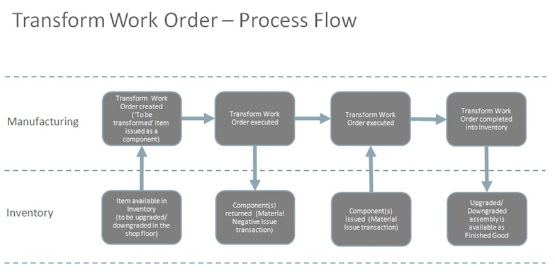
The business flow diagram for the transform work order process flow shows how an assembly in inventory can be transformed into another assembly in the manufacturing shop floor and completed as a finished good back in inventory. The transformed assembly can be an upgraded or downgraded version of the original assembly.
A Transform work order is created in the Manufacturing , where the assembly to be transformed is issued from Oracle Fusion Cloud Inventory to the work order, and operations are executed on the shop floor. One or more components are removed from the assembly and they can be replaced with new components. The assembly now gets transformed to another item because of change in components. For example, 32GB RAM is removed and replaced with 128GB RAM, by which the assembly is upgraded to a higher version. Then, the transformed assembly is completed in Inventory as a finished item.