Add Your Own Lookup to Charge Types
Use the Manage Pricing Lookups page to add your lookup to a charge type, then select that lookup when you set up a charge definition on the Manage Pricing Charge Definitions page.
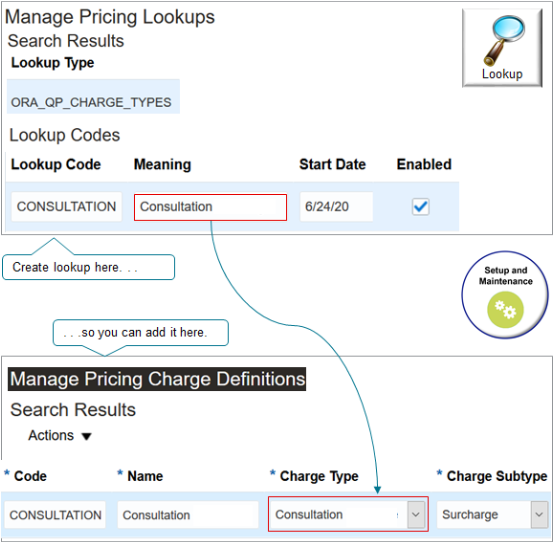
Note
-
Add your lookup to ORA_QP_CHARGE_TYPES for a charge type.
-
Add your lookup to ORA_QP_CHARGE_SUBTYPES for a charge subtype.
Assume you provide a site consultation for some customers. Your policy is to add a surcharge to the purchase price to cover the costs you incur to do the consultation. So you need to create a new charge definition for the consultation surcharge, a new charge type for the consultation, and a new charge subtype for the surcharge.
Create the charge type and charge subtype.
-
In the Setup and Maintenance work area, go to the task.
-
Offering: Order Management
-
Functional Area: Pricing
-
Task: Manage Pricing Lookups
-
-
On the Manage Pricing Lookups page, search for the value.
Attribute
Value
Lookup Type
ORA_QP_CHARGE_TYPES
-
In the Lookup Codes area, click Actions > New, then set the values.
Attribute
Value
Lookup Code
CONSULTATION
Meaning
Consultation
Display Sequence
1
Enabled
Contains a check mark
Start Date
Set to today or a date that happens before today.
-
Click Save.
-
In the Search area, search for the value.
Attribute
Value
Lookup Type
ORA_QP_CHARGE_SUBTYPES
-
In the Lookup Codes area, click Actions > New, then set the values.
Attribute
Value
Lookup Code
SURCHARGE
Meaning
Surcharge
Display Sequence
1
Enabled
Contains a check mark
Start Date
Set to today or a date that happens before today.
-
Click Save and Close.
Create your charge definition.
-
On the Setup page, go to the task.
-
Offering: Order Management
-
Functional Area: Pricing
-
Task: Manage Pricing Charge Definitions
-
-
On the Manage Pricing Charge Definitions page, click Actions > Add Row, then set the values.
Attribute
Value
Code
CONSULTATION
Name
Consultation
Applies To
Price
Price Type
One Time
Charge Type
Consultation
This is the charge that you created on the Manage Pricing Lookups page.
Charge Subtype
Surcharge
This is the charge subtype that you created on the Manage Pricing Lookups page.
-
Click Save and Close.